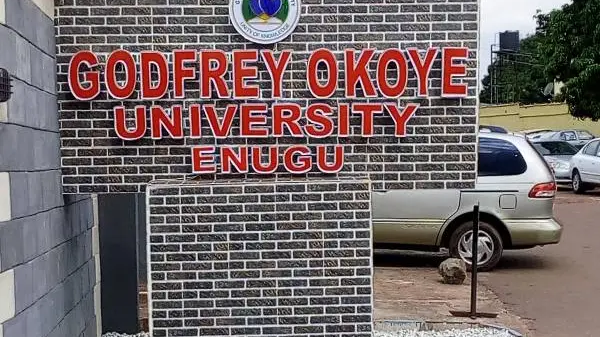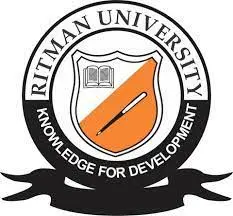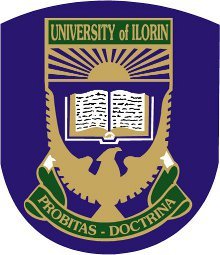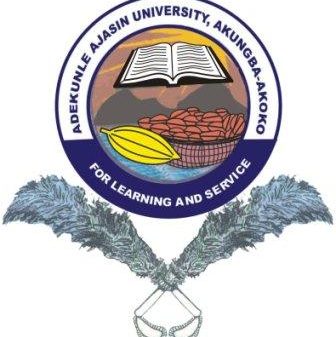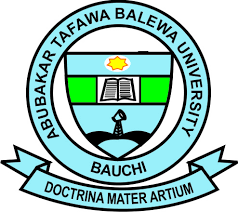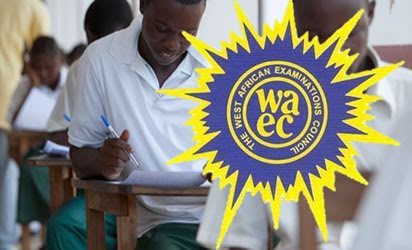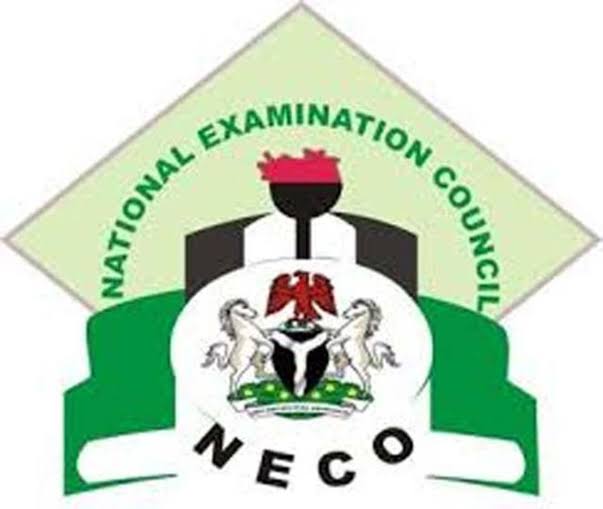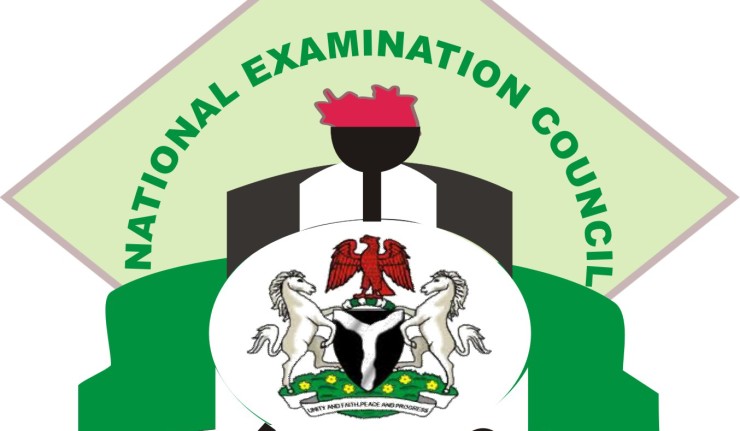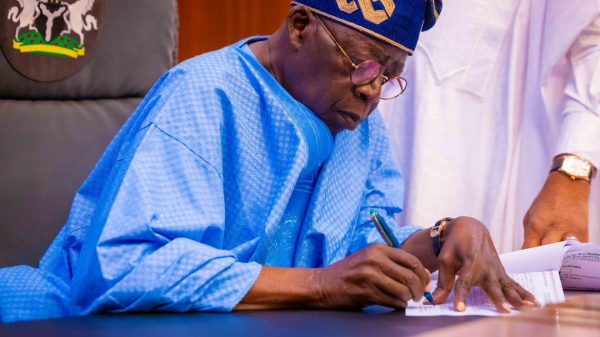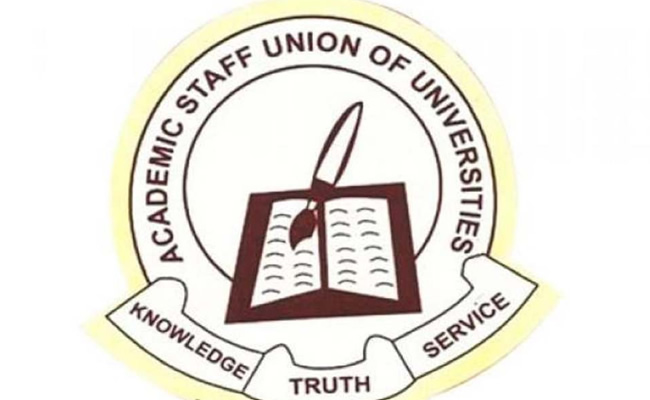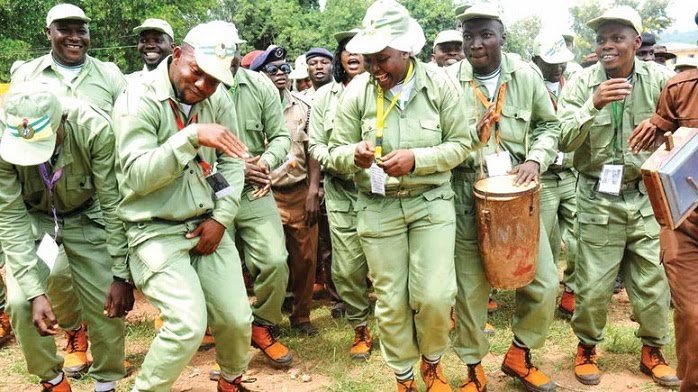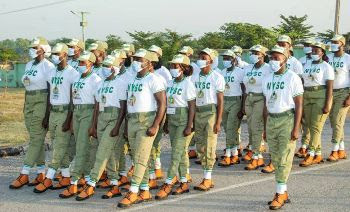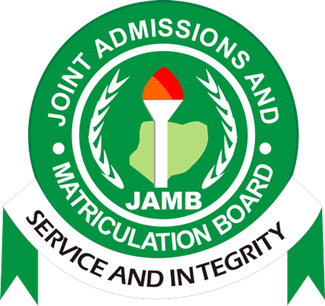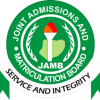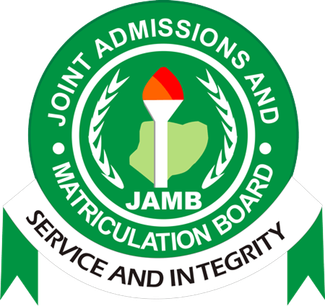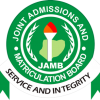This is to inform the public and prospective students of the Federal University, Otuoke (FUOTUOKE) that the management of the institution has extended the deadline for the 2020/2021 Post-UTME registration.
Accordingto the management, the registration has been extended. The new deadline is 22nd December, 2020. Candidates that are yet to register or complete the registration are advised to use this opportunity to do so.
METHOD OF APPLICATION
Candidates are to make a Non-refundable payment of Two Thousand Naira (N2,000.00) only by using a Debit Card or pay at the bank option for application processing and Post-UTME fee. Candidates are to visit www.fuotuoke.edu.ng or http://ecampus.fuotuoke.edu.ng for detailed instructions for the online application.
Registration Guidelines
1. Go to the URL: http://ecampus.fuotuoke.edu.ng/ on your web browser.
2. Click on the APPLICATIONS tab on the homepage of the portal OR Click the applicable link on the site banner.
3. Click on the link FULL-TIME
4. Click on BUY PIN to purchase the Application PIN.
5. Enter your Name, email and Phone Number and then CLICK on PAY USING REMITA.
6. Confirm payment details, select payment type (VerveTM, MasterCardTM, Visa Naira Debit Card or PAY at Bank) then CLICK on “NEXT”.
7a. Fill in your card details and click on “SUBMIT”
• If payment is successful, you will see on your screen, a Transaction Success Page containing your Application PIN
NOTE: Please also note that an email containing your Application PIN will be sent to the email address you provided.
7b. (i) If you selected the BANK BRANCH payment option, copy the Remita Retrieval Reference (RRR) code and proceed to any of the banks nationwide to make payment via a Remita Platform.
ii. After payment at the bank you will be given a print-out (payment receipt). On our homepage
(ecampus.fuotuoke.edu.ng) enter the RRR where you have FULL TRANSACTION (RRR) and click on GO.
7. Enter your Application PIN into the PIN text box provided and CLICK on START APPLICATION.
iii. Click on FETCH to generate your application PIN.
iv. Your application PIN will also be forwarded to email address. Copy your application PIN.
8. To continue your application. Click on APPLICATIONS on the homepage, then FULL-TIME PIN and click on START APPLICATION.
10. ENTER your JAMB reg. number, phone number, email address and click on SEARCH.
11. Enter your email address and phone number, then confirm your NAME, FACULTY, DEPARTMENT and JAMB RESULT then click on NEXT.
12. Upload your passport photograph and then click on NEXT. Confirm the image and CLICK on NEXT.
13. CLICK on each link provided to upload relevant documents which includes; O’level Certificate(s), Birth certificate or age declaration, LGA Identification letter. Then CLICK on NEXT.
14. FILL OUT Biodata form correctly and CLICK on NEXT.
15. ENTER O’level results AND second sitting result, if applicable. Then Click on NEXT.
16. CLICK on PREVIEW to confirm your details then on SUBMIT to submit your Application.
DOCUMENTS REQUIRED FOR THE ONLINE APPLICATION
Candidates are required to upload the following documents:
1. Recent Passport – size photograph
2. Copy of 2020 JAMB UTME original result printout
3. Copy of WAEC/NECO/NABTEB O-Level Result
4. Copy of LGA Identification letter
5. Copy of Birth Certificate or Age Declaration
6. Valid WAEC/NECO/NABTEB O-Level Result Checking Scratch Card Details
SPECIAL INSTRUCTION
1. Use a digital passport photograph
2. Use the same name as used in your JAMB UTME and in the same order
3. Submit a valid email address and phone number in your online application
4. Upload your O’level checking scratch card. For candidates combining two 01evel results, both scratch cards should be uploaded accordingly
Note: The Federal University Otuoke will not be responsible for unsuccessful applications as a result of invalid email address(es) and telephone number(s).
DATE OF POST UTME EXERCISE:
The date for the POST UTME Screening Exercise would be communicated Via this platform.
ITEMS FOR SCREENING TEST
a. Candidates are to bring the following for the screening test:
1. Acknowledgement letter
2. UTME Result Slip
b. DO NOT bring the following items into the screening test hall:
1. Mathematical tables
2. Calculators
3. GSM phones
4. Bags of any kind
All the items in (b) above will be confiscated if brought into the screening hall. Federal University Otuoke will not be held liable for loss of GSM phones seized from candidates.
DISQUALIFICATION
CANDIDATES WHO MAKE FALSE DECLARATION OF UTME SCORES, ORDINARY LEVEL RESULT GRADES (WAEC, NECO OR NABTEB) AS WELL AS STATE OF ORIGIN SHALL NOT BE CONSIDERED FOR ADMISSION.
Successful candidates will be issued letter of invitation to report at the University Campus for further verification processes.
About Author