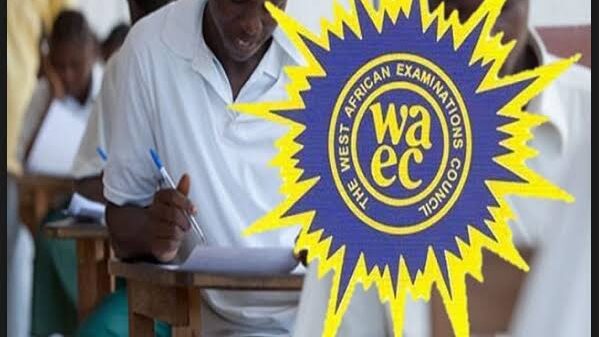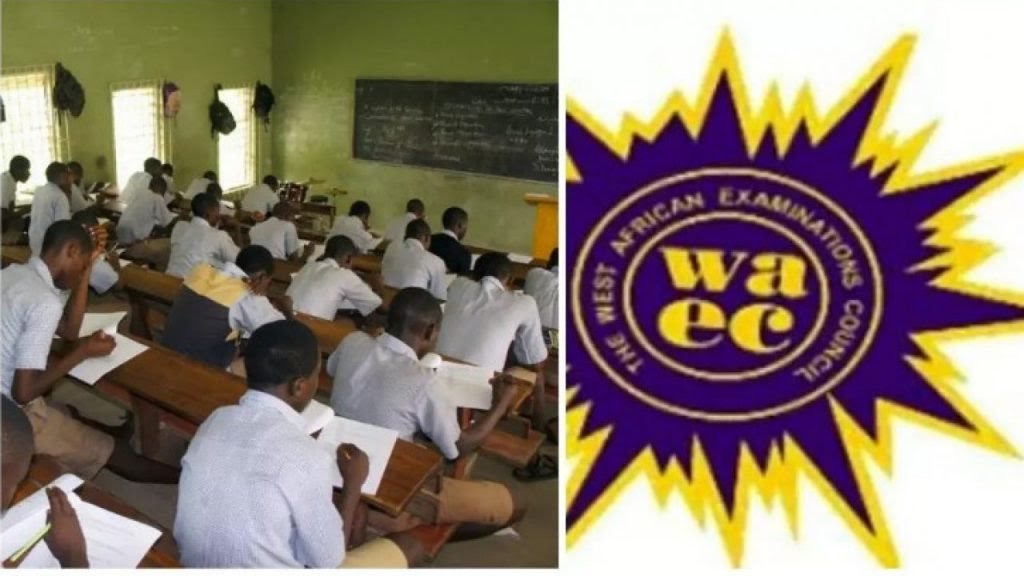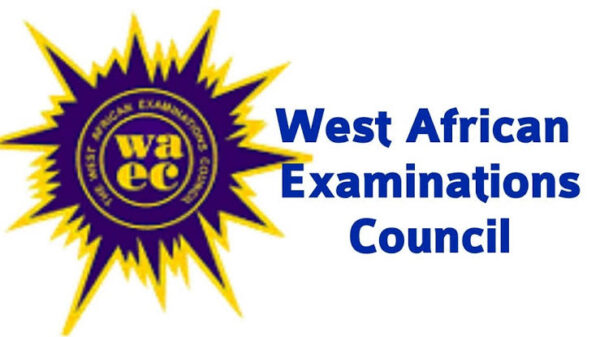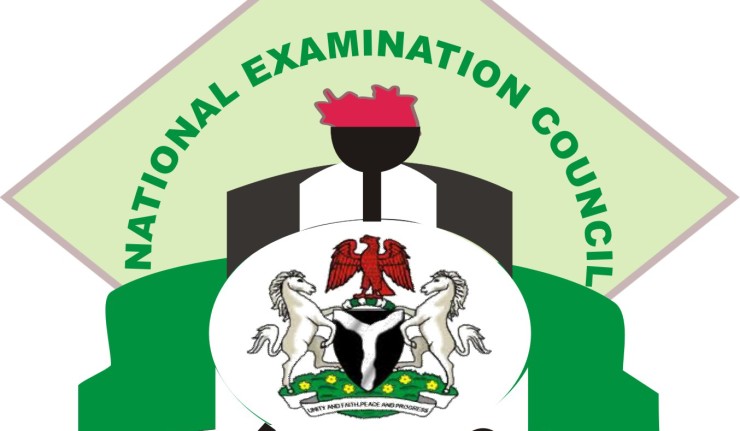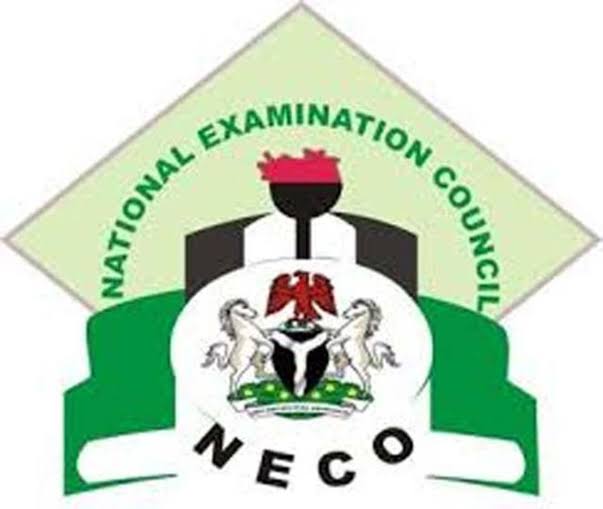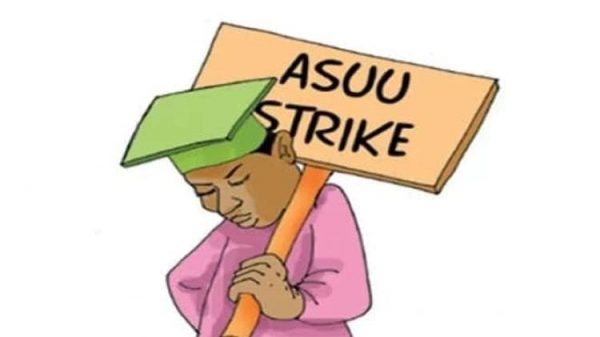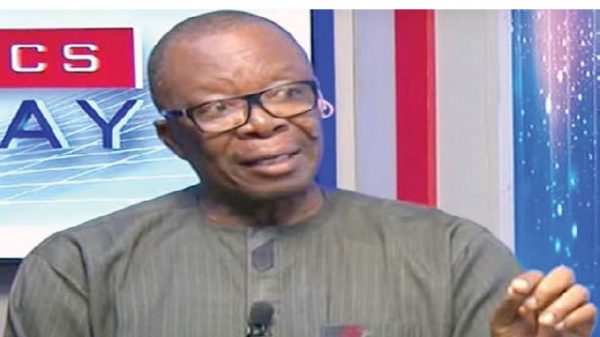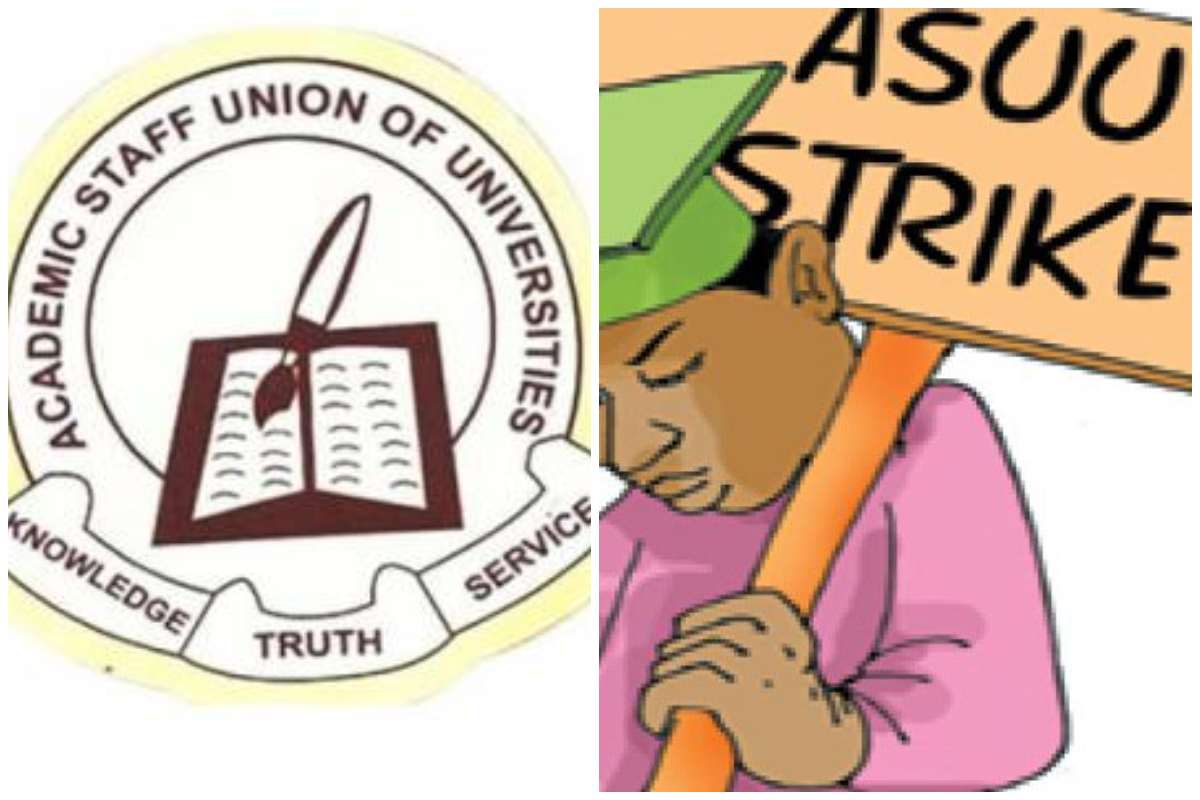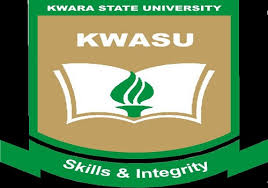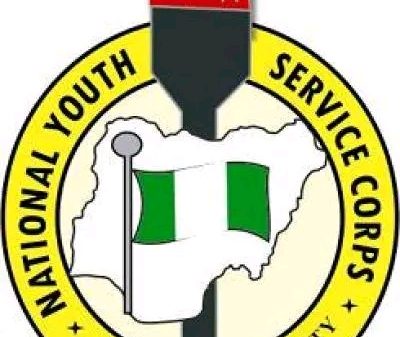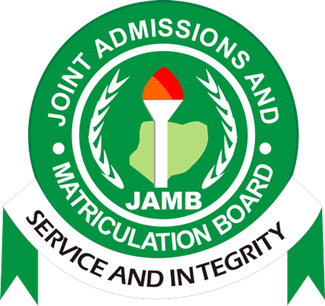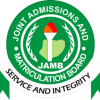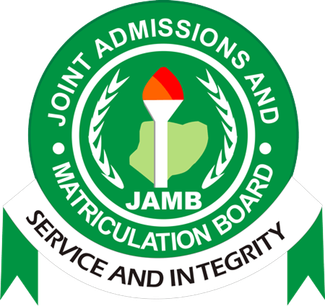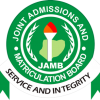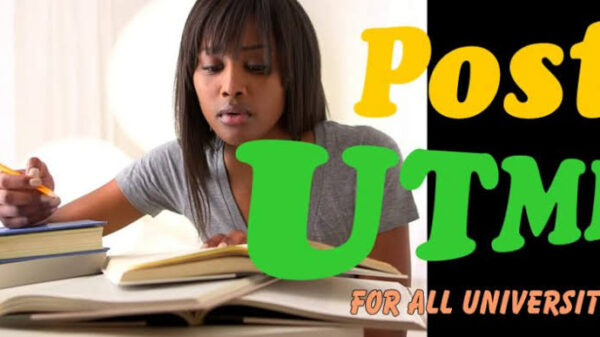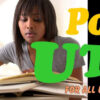Autorities of the University of Port Harcourt (UNIPORT) has released the first, second, third, fourth batch admission list that contains the names of candidates offered provisional admission into its various undergraduate programmes for the 2020/2021 academic session.
Candidates that participated in the University of Port Harcourt Post UTME screening exercise can now check their admission status online.
How to Check UNIPORT UTME Admission List 2020/2021
All Prospective UNIPORT candidates can access their admission status online via the JAMB CAPS admission status checking portal.
Please Kindly Follow the procedure outlined below:
- Log on to https://jamb.gov.ng/Efacility.aspx.
- Enter to your Jamb profile with your username and password.
- Scroll down then locate and click the ‘Check Admission Status‘ tab.
- Select your Exam year and Enter your registration number in the required columns.
- Click on ‘Check Admission Status‘ to access your UNIPORT admission status.
Successfully admitted are required to either: Accept or Reject Admission Offer via the JAMB CAPS Portal.
Note:
- Successfully admitted candidates should login to the JAMB website, click on CAPS to check their admission status, and click on accept/reject button to either accept or reject the offer.
- Candidates whose admission status show “not admitted” should keep checking the JAMB website for further updates.
1. Candidates who will not be below 16 years of age by October 31st, 2021 need not proceed with Registration
2. Admitted candidates who have not accepted their admission on the JAMB website (CAPS) should do so or the admission will be withdrawn.
3. Candidates not admitted yet who are yet to upload their O’level results to JAMB website (CAPS) should do so as non upload of O’level Results to JAMB can affect their admission.
4. Admission is STILL IN PROGRESS.
Successfully admitted students should proceed with the payment of acceptance fee and registration immediately.
About Author