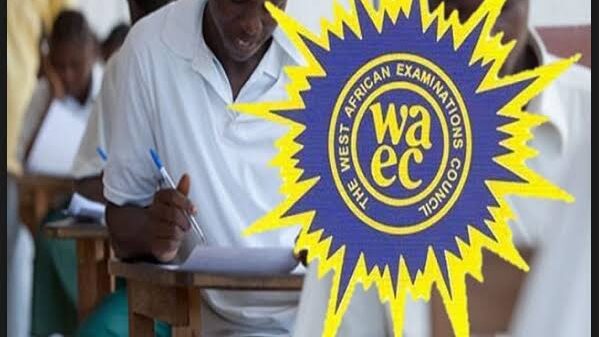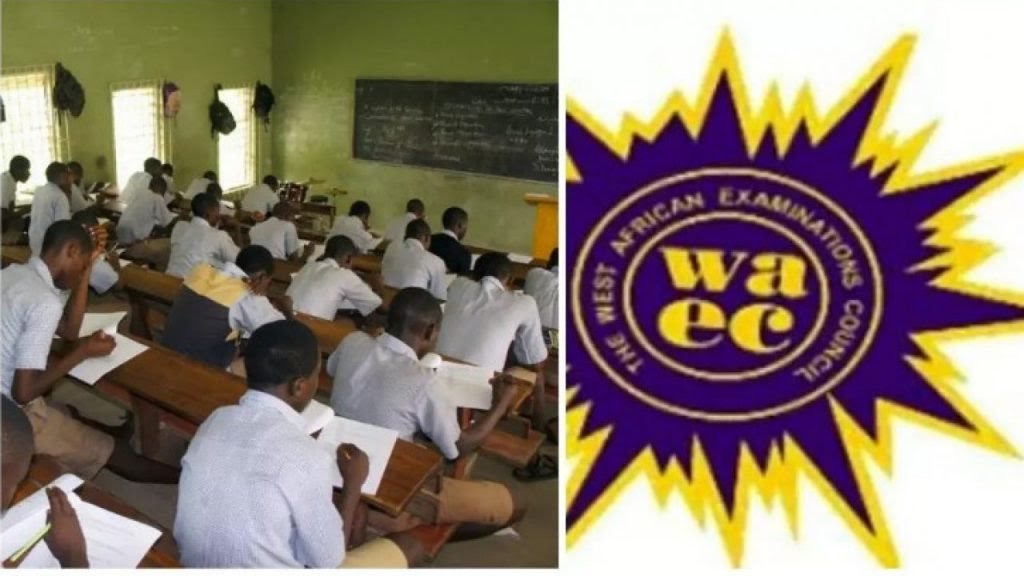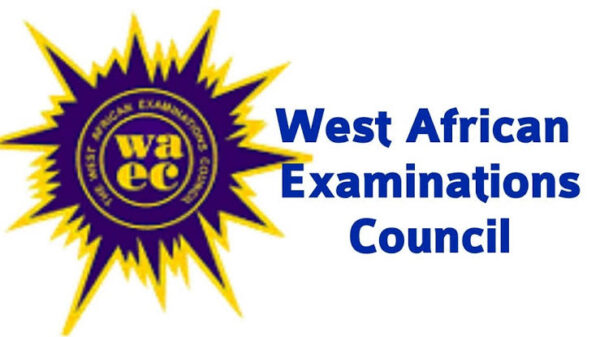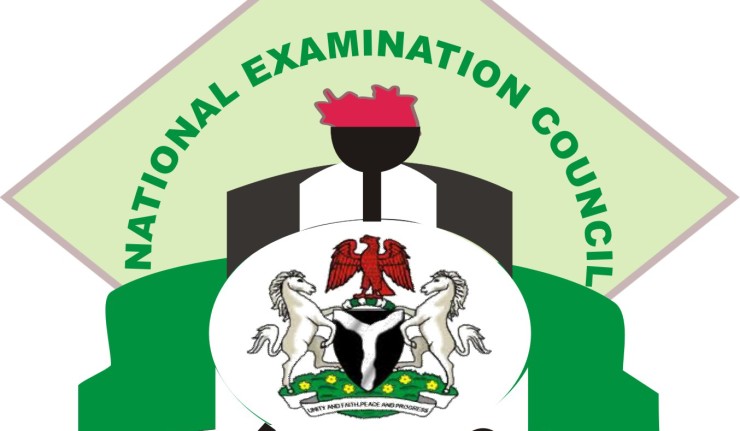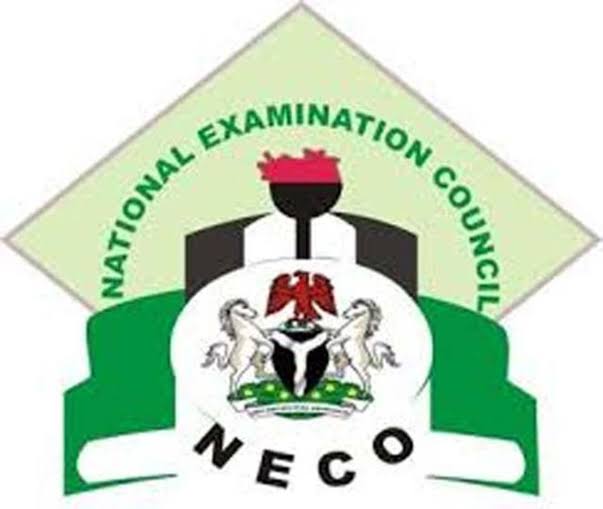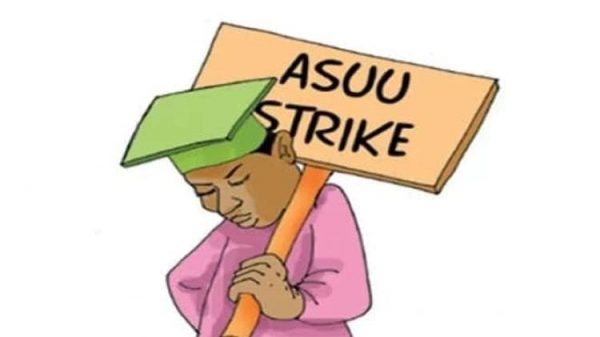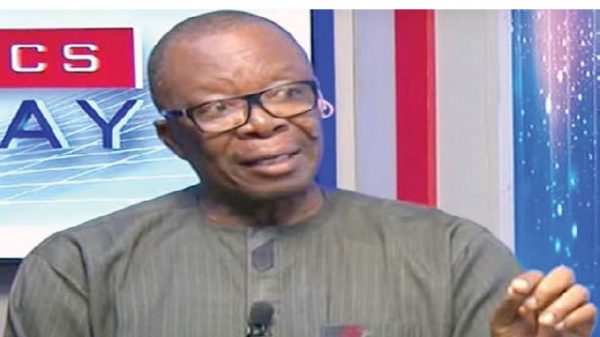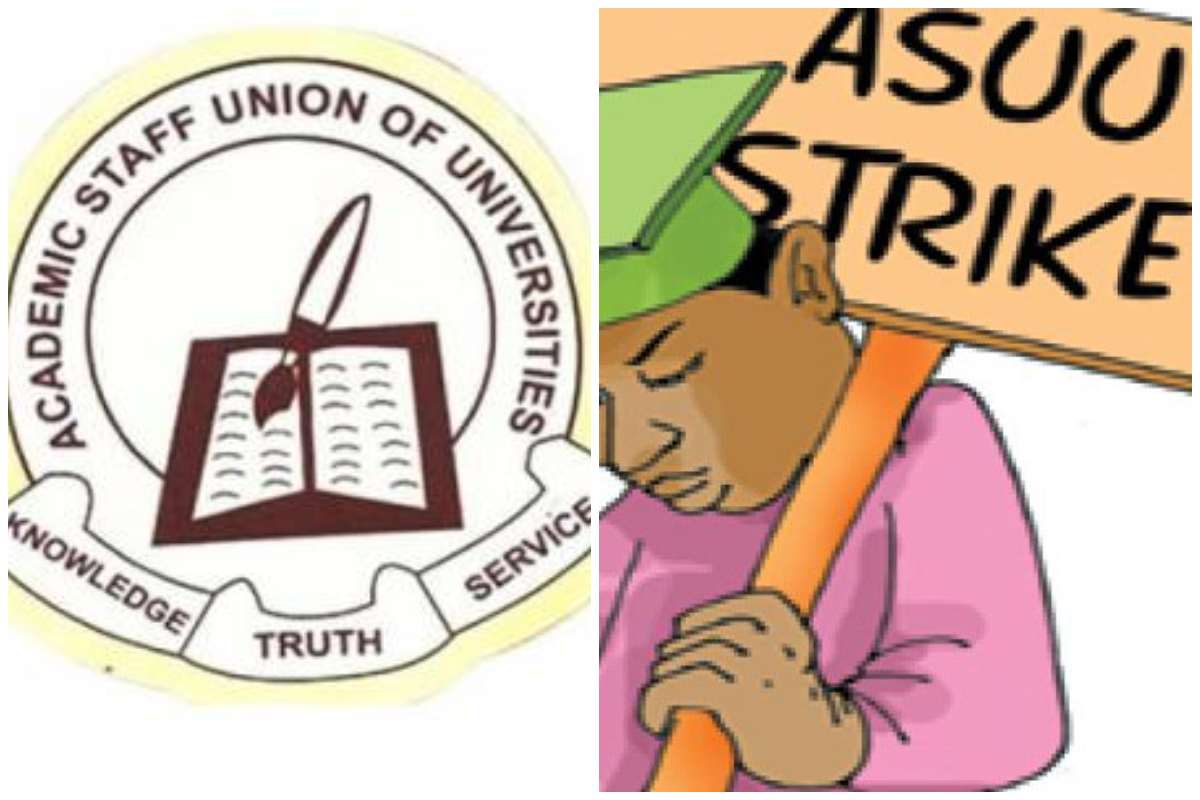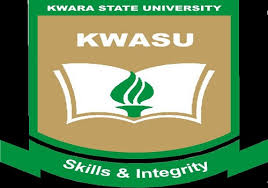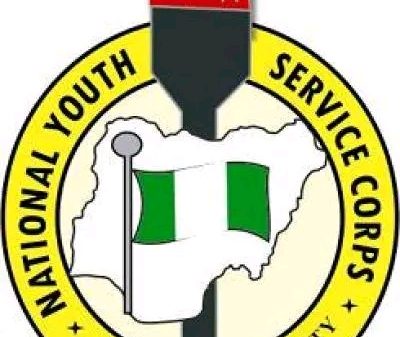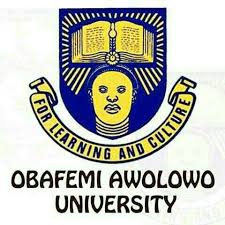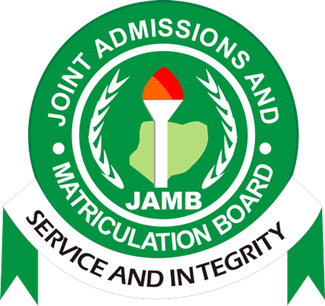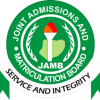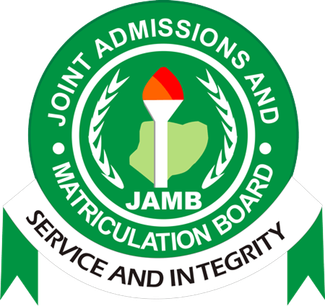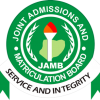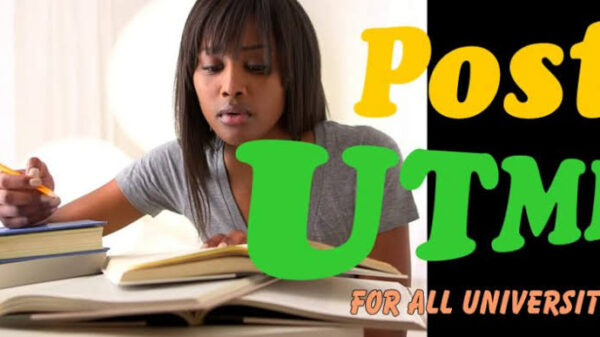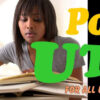Goto http://www.swifta.co/oauauth/newtoken.php
A page will be display your Registration No (e.g. IRS/2011/013).
Click on ‘Verify Reg. Number’ if the Matriculation no. is yours, otherwise Access this facility through OAU EPORTAL.
A page opens requesting for Authentication code. This also shows the steps for retrieving the authentication code.
Login to gmail with the credentials displayed on the screen. (go to this web url: mail.google.com). An email with the subject like this ‘Authentication Code for Login – IRS/2011/013‘ will be seen. Open the one that matches the registration number used for this verification (for this scenario IRS/2011/013)
Copy the authentication code from the email and paste on the page of step (iii) above.
Click on the ‘verify code‘ button to complete the verification process.
About Author