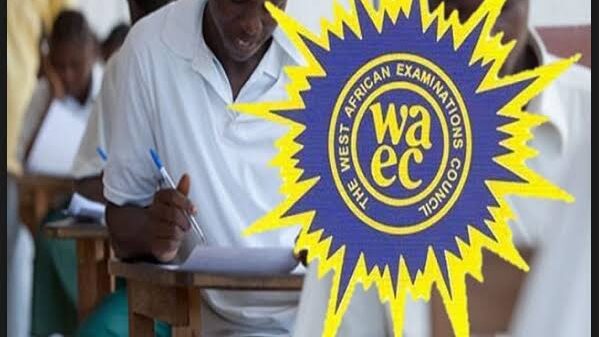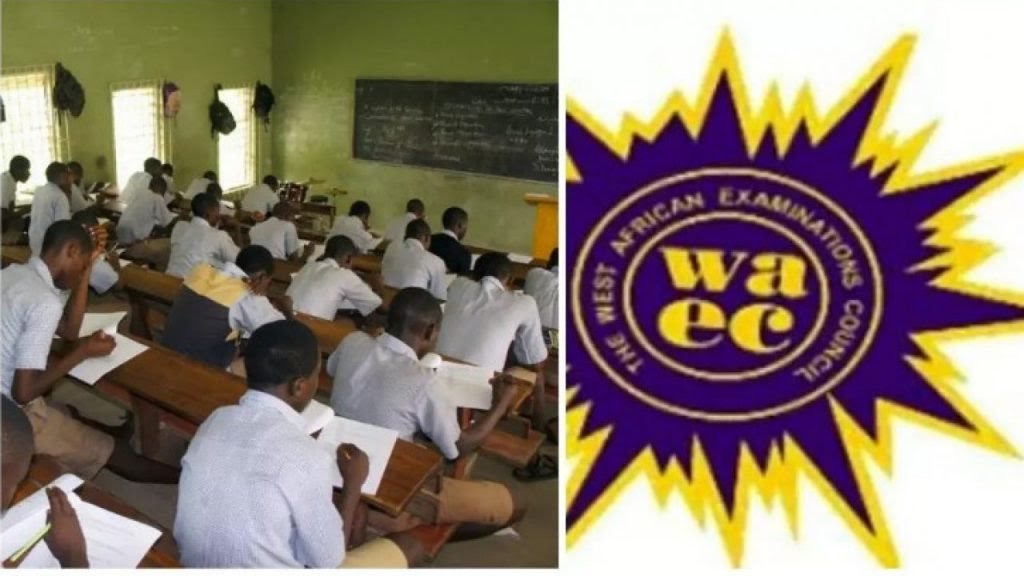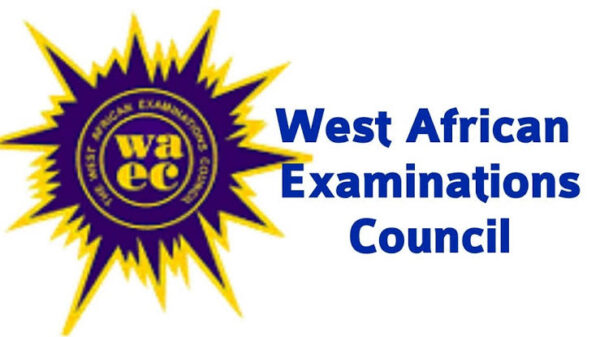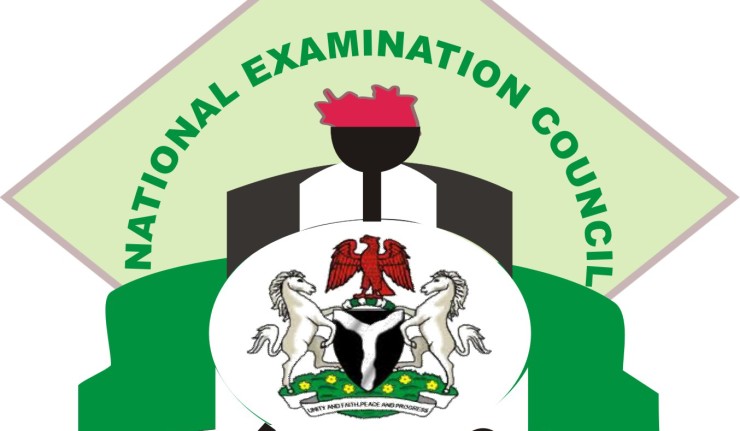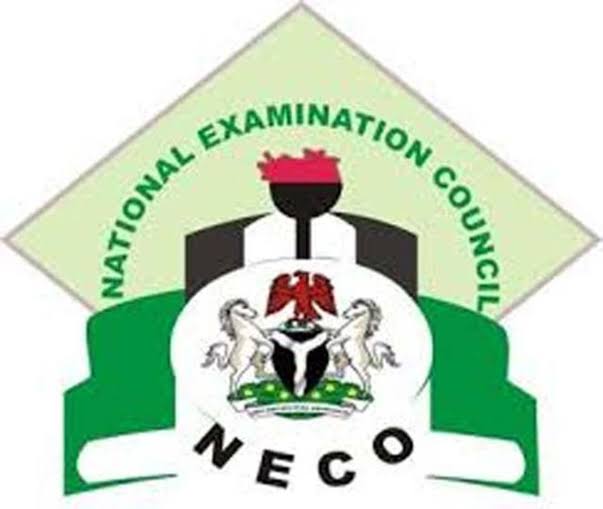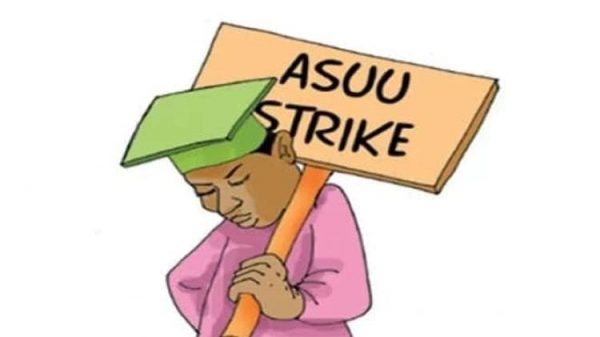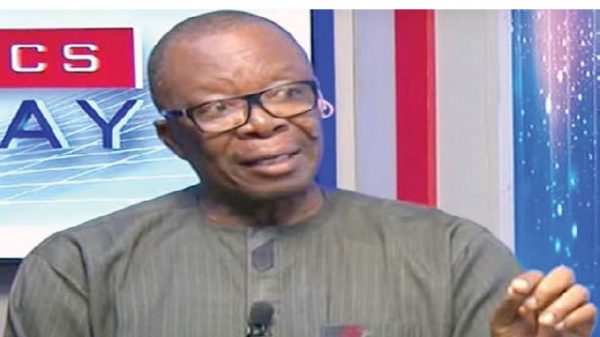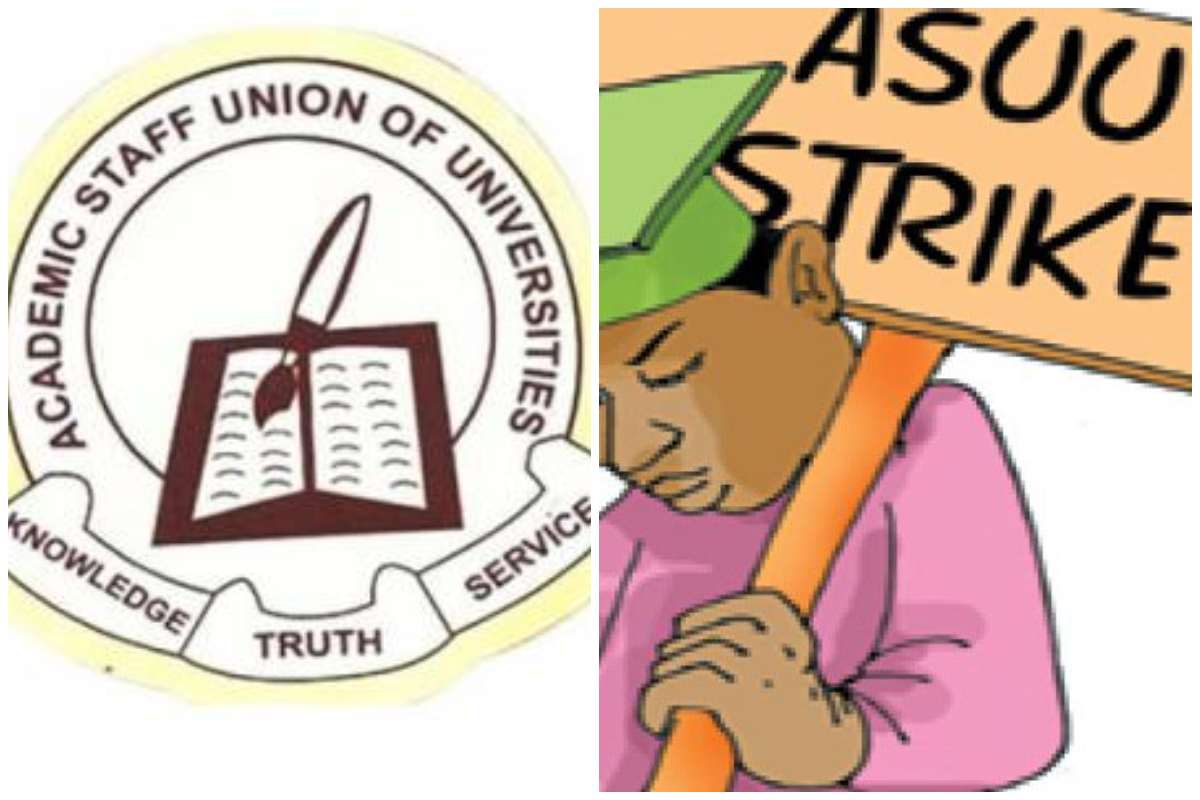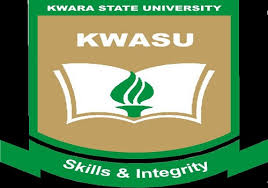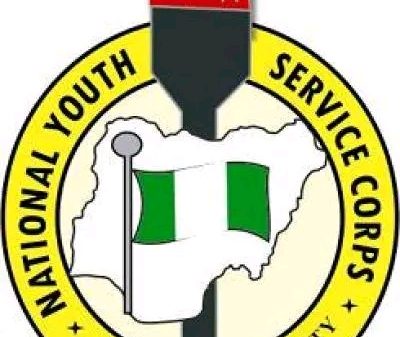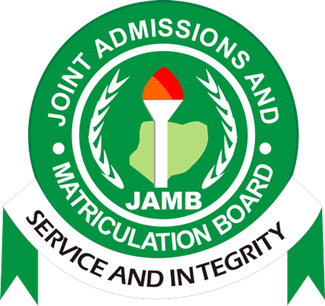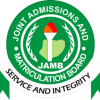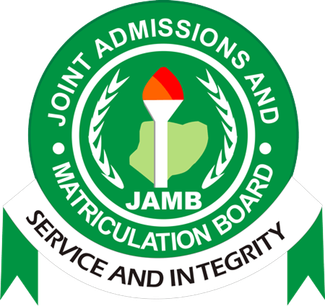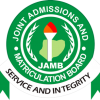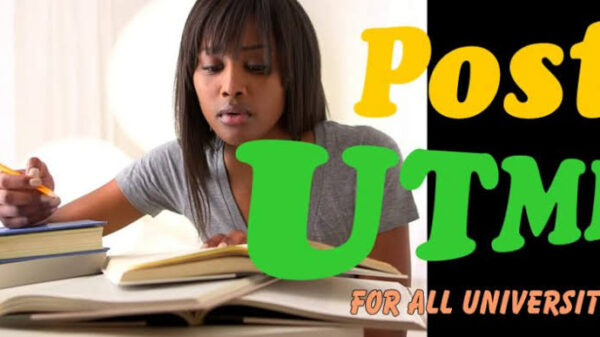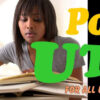Procedures To Check MAPOLY Admission on JAMB CAPS
- Go to the JAMB admission portal at https://portal.jamb.gov.ng/efacility/
- Login to your Jamb profile with your username and password.
- Scroll down then locate and click the ‘Check Admission Status‘ tab.
- Select your Exam year and enter your registration number in the required column.
- Click on ‘Check Admission Status‘ to access your MAPOLY admission status

Congratulations to the Admitted Students!!!
About Author