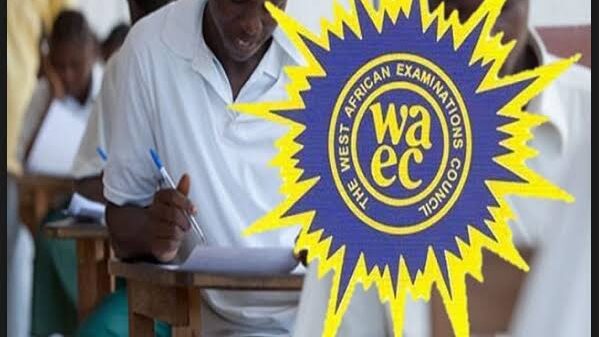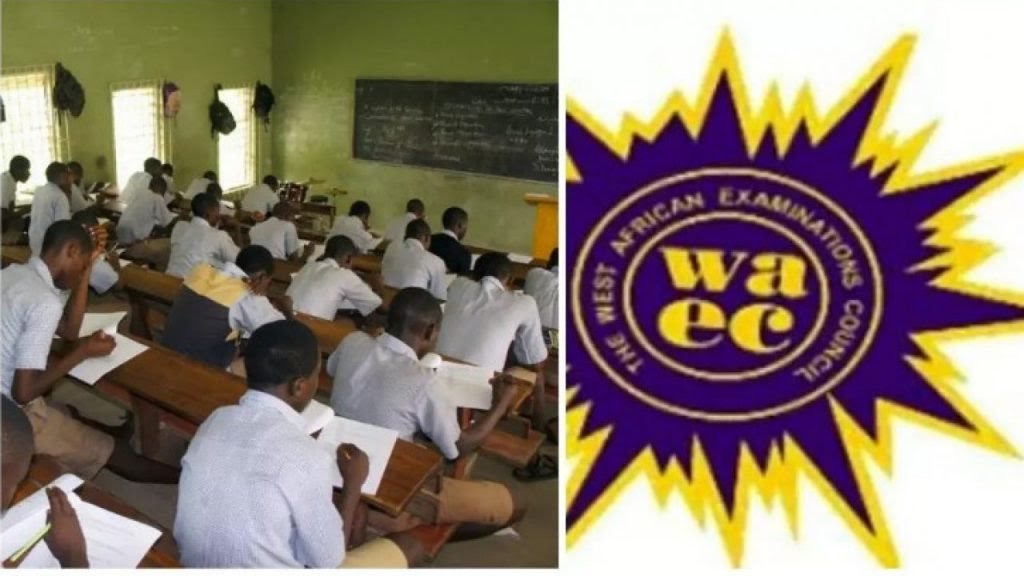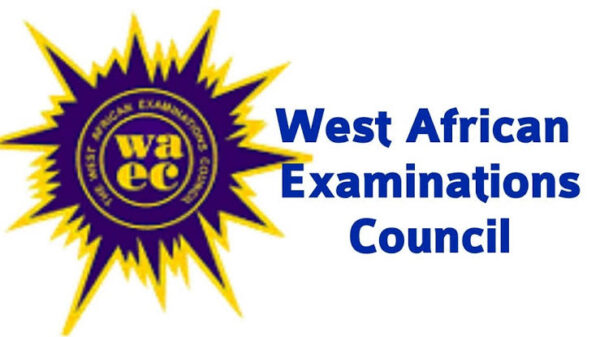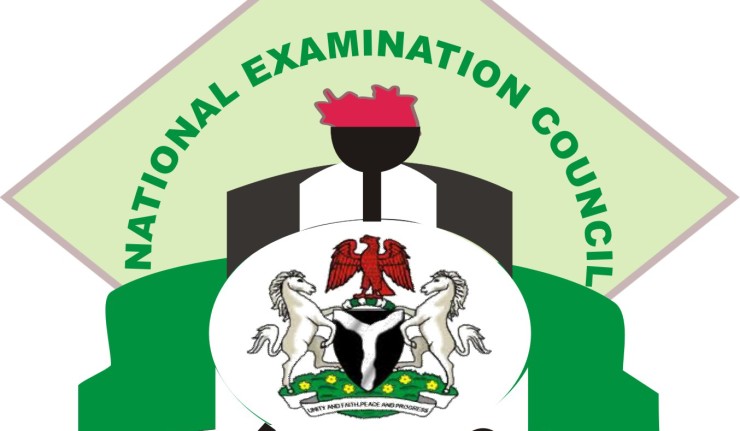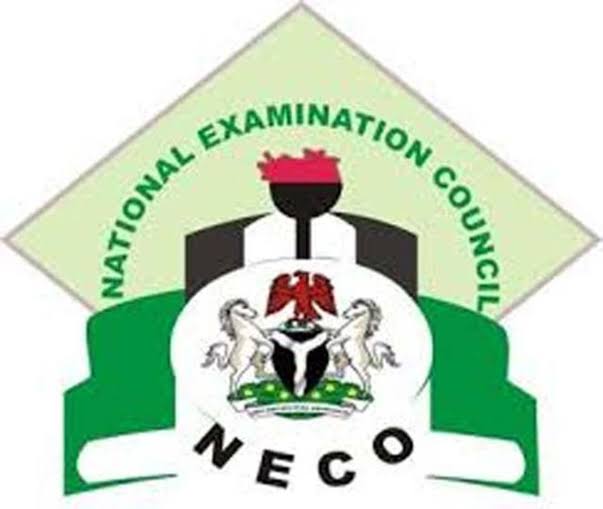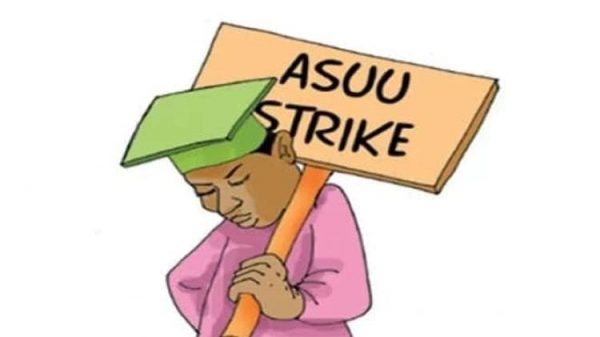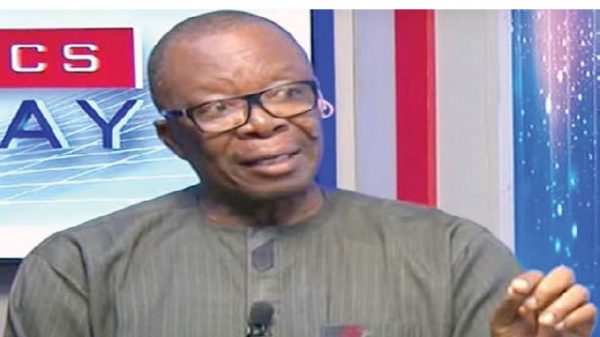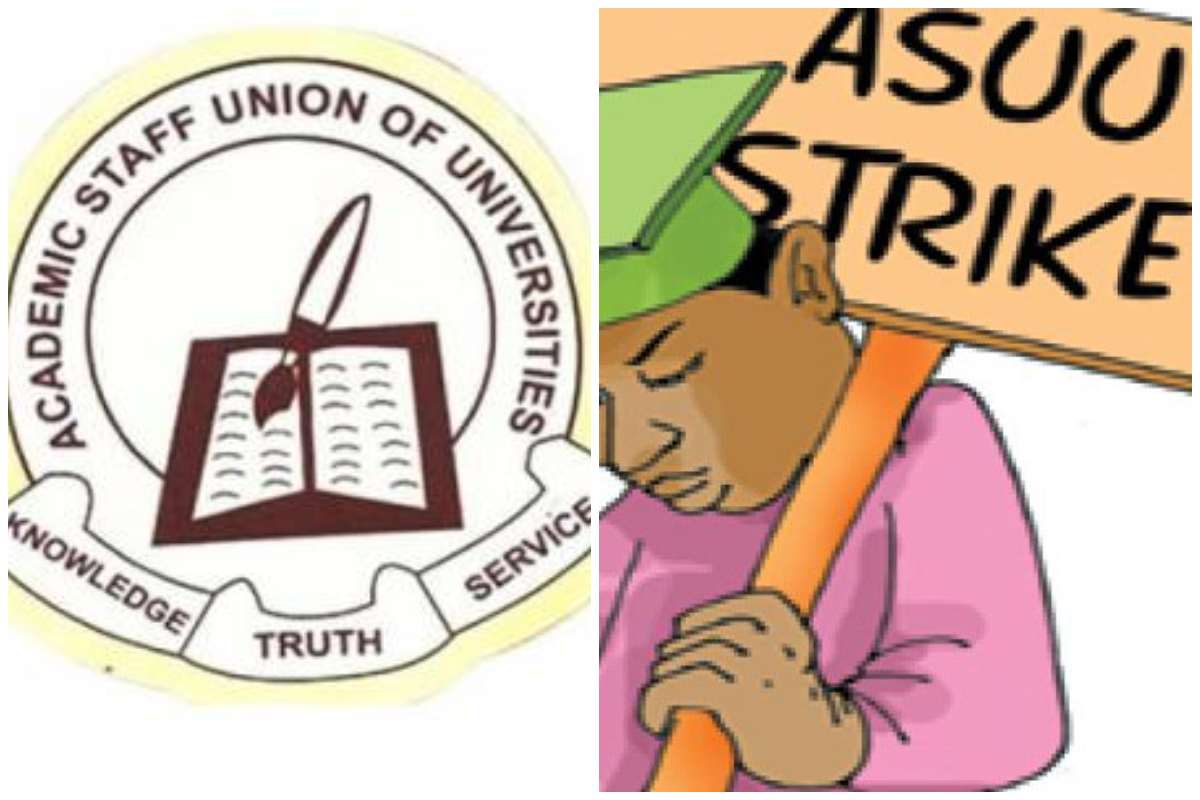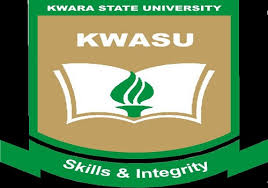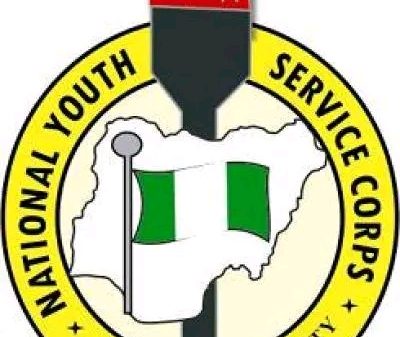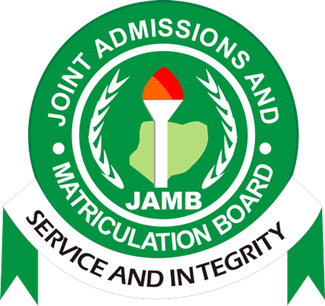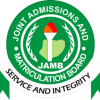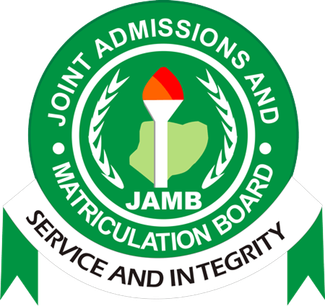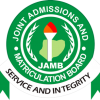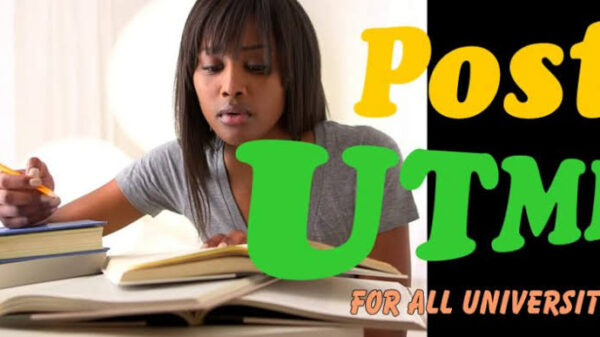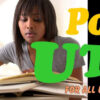@admin will guide you on how to generate your JAMB Profile Code for 2025 JAMB and DIRECT ENTRY Registration and also how to retrieve a missing profile code.
The Joint Admissions and Matriculation Board (JAMB) have released the new procedure on how to generate the 10 digit profile code for UTME/DE registration.
All Candidates who would like to register for the JAMB 2024 UTME and Direct entry should be informed that they can now generate their 10-digit profile code using their smartphones by dialling the new JAMB USSD code.
JAMB CODE FOR REQUESTING PROFILE CODE
The Code to request for JAMB profile code is 55019
JAMB SCHEDULE FOR 2025/2026
You are to please take note of the following important dates for the coming UTME/DE exercise
HOW TO GENERATE JAMB PROFILE CODE 2024/2025
For your 2023/2024 JAMB you would only need an active Phone number (preferably the one you haven’t use for JAMB Registration the previous year) and at least 50 Naira in the sim to request for your Jamb Profile code. Make sure the SIM is active.
Send the phrase “ NIN ” followed by a space and your 11-digit NIN number, for example Example NIN 01234567890 to 55019 or 66019. Visual example on the picture below

GENERATE JAMB PROFILE CODE
You will receive a reply that contains your JAMB profile code and full name after sending the message, the profile code is ten digits unique number e.g. 9029157555.
The introduction of the new USSD code was part of measures JAMB has put in place to address some challenges experienced by candidates while registering for the Unified Tertiary Matriculation Examination (UTME).
JAMB has confirmed that the board was connecting effectively with the National Identity Management Commission (NIMC) on the registration process and have had not much to worry about.
As we stated above don’t use the SIM card you use for the previous year JAMB registration to generate your profile code for this year JAMB as you’re likely to encounter some issues.
HOW TO RETRIEVE YOUR JAMB PROFILE CODE
Send SMS to the JAMB short code (55019) to retrieve your profile code
Open the messaging app on your phone
Type “RESEND” in capital letters followed by a space
Type your JAMB registration number in the next space
SEND THE SMS TO 55019
You will receive a response containing your profile code
If you have any issues generating or retrieving your JAMB profile code it’s advisable to consider JAMB support and inform them about the issue, JAMB support is there to help you solve problem that’ll be rather hard or impossible to fix yourself.
Then You can send an email to JAMB at support@jamb.gov.ng to make your complaints or inquiries. Or simply go to the nearest JAMB centre and tell them about your situation and hopefully your issue will be solved.
WHAT IS NEXT AFTER YOU GENERATE JAMB PROFILE CODE ?
Once you have generated your JAMB profile code, the next step is to purchase your JAMB ePIN. You can do this at any accredited JAMB registration center. Once you have purchased your ePIN, you can proceed to complete your JAMB registration at any accredited JAMB CBT center.
To complete your JAMB registration, you will need the following:
- Your JAMB profile code
- Your JAMB ePIN
- Your Valid National Identification Number (NIN)
- Your passport photograph
- Your other personal details, such as your date of birth, nationality, and state of origin
Once you have completed your JAMB registration, you will be able to choose your exam date and center. You will also be able to print your JAMB registration slip.
CONCLUSION
You’ve seen the procedure of generating your JAMB profile code if you have a question kindly drop it in the comment section below to enable us guide you through.
About Author