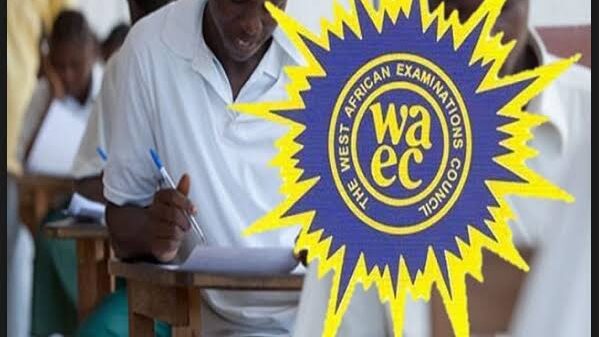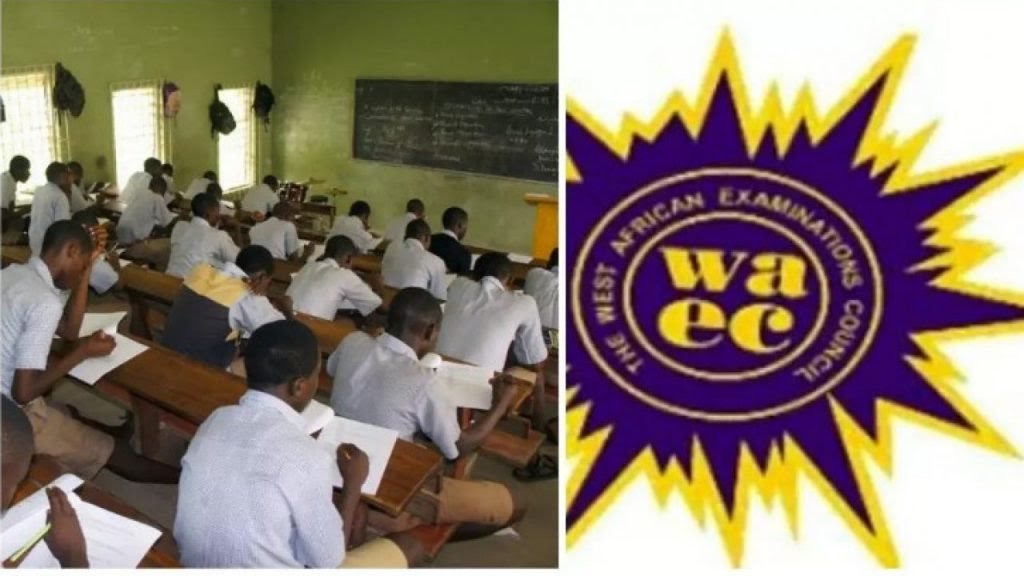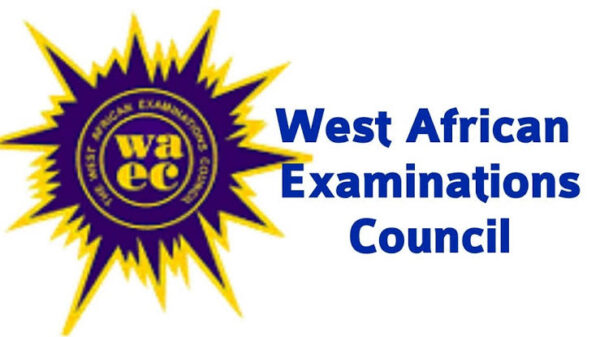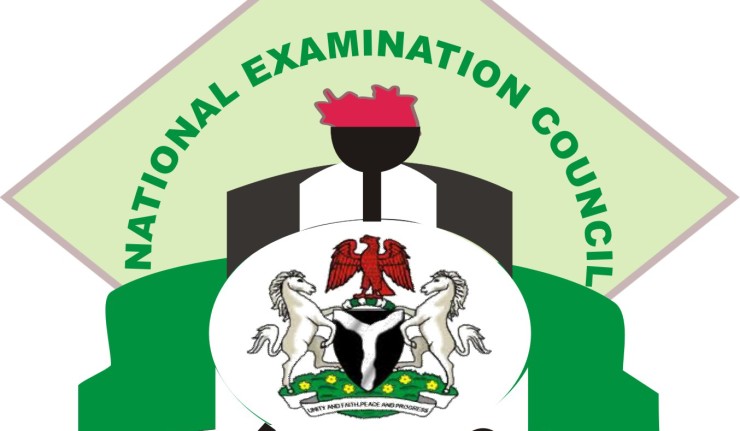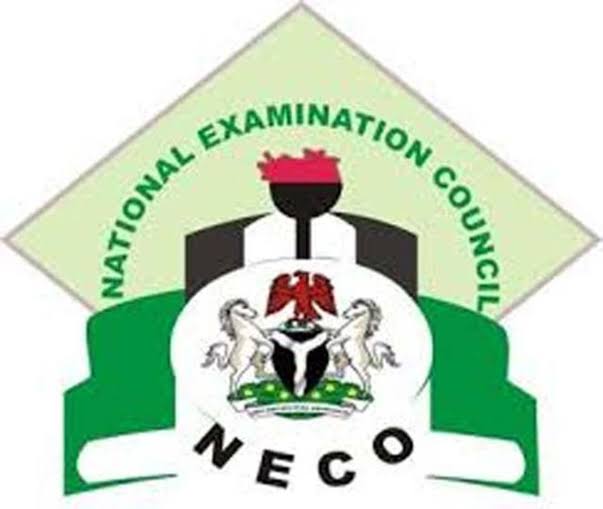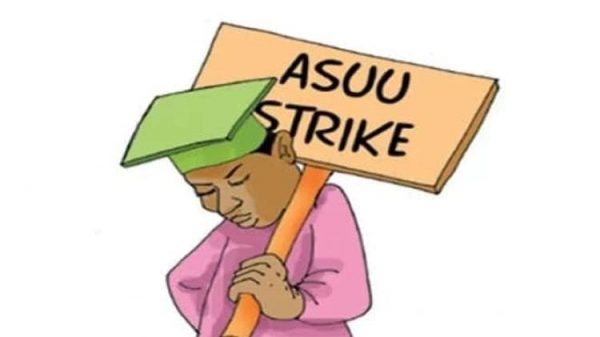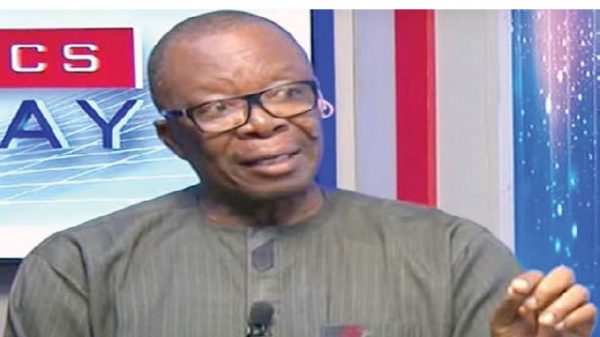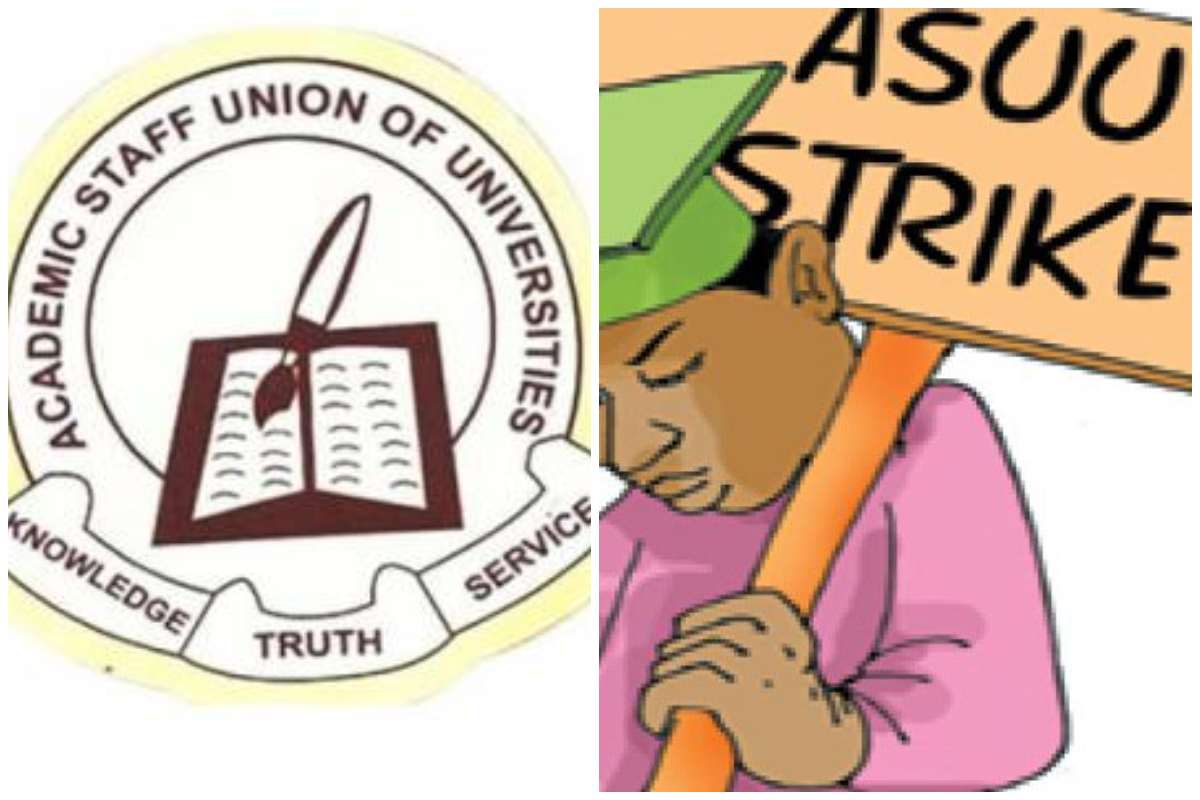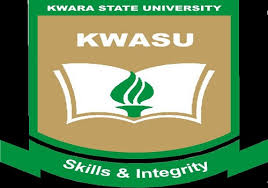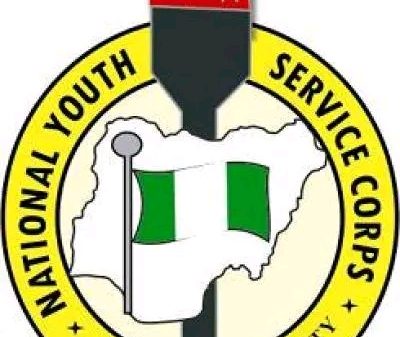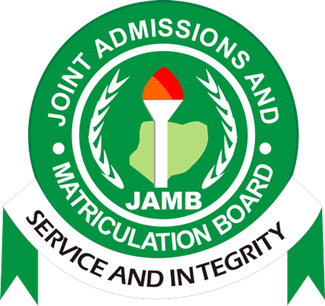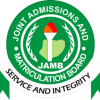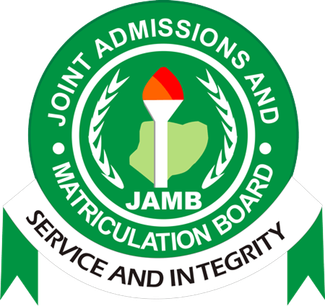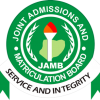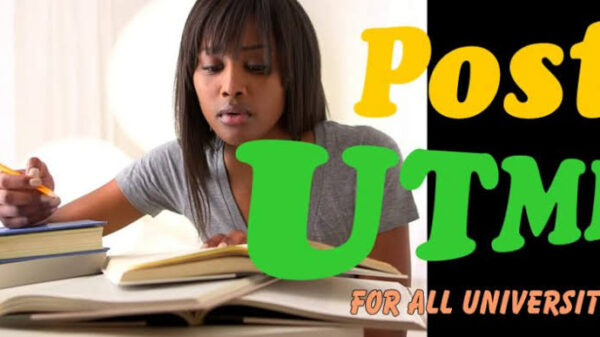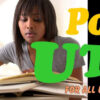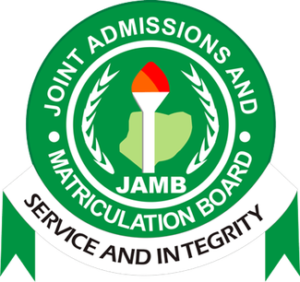
It implies, No uploading, No Admission.
Steps To Upload To WAEC/NECO Result On JAMB Portal
1. Visit an accredited JAMB CBT centre or JAMB office
2. Ensure You go with a copy of your O’level result (WAEC/NECO) as well as the email address associated with your JAMB profile.
3. Once you get to the CBT centre or JAMB office, request for an upload of your O’level result on JAMB Portal.
Note: This will attract a fee of N500 or thereabout.
HOW TO CHECK YOUR O’LEVEL RESULT ON JAMB CAPS
1. Go to http://JAMB.gov.ng/efacility
2. CLICK ON Check Admission status
3. Enter your email & password
4. After that click on check Admission status again
5. Then enter your JAMB Registration number and click on ACCESS MY CAP
6. Then click on O’Level.
7. A display will come up showing if it has been uploaded or not.
For More Inquiries;
Contact Legitschoolgist
08096632526, 08028128744.
About Author