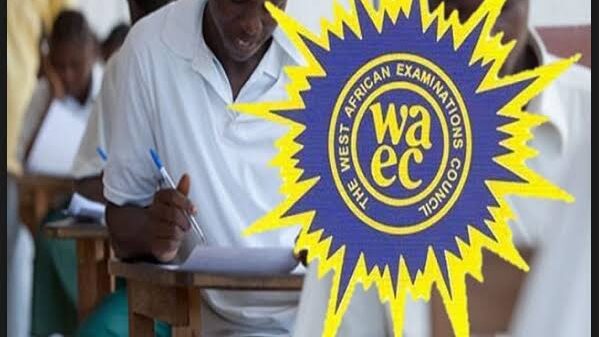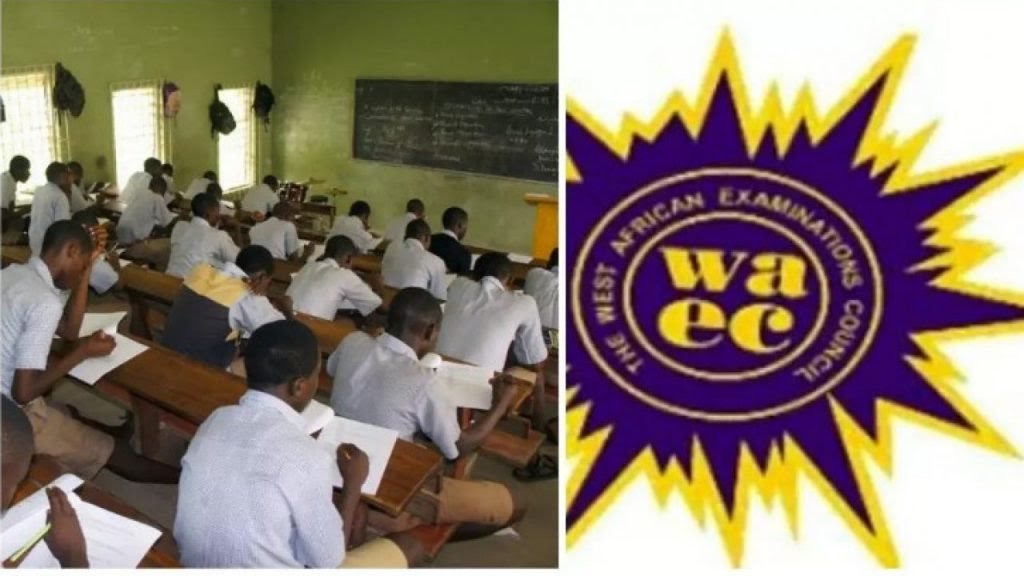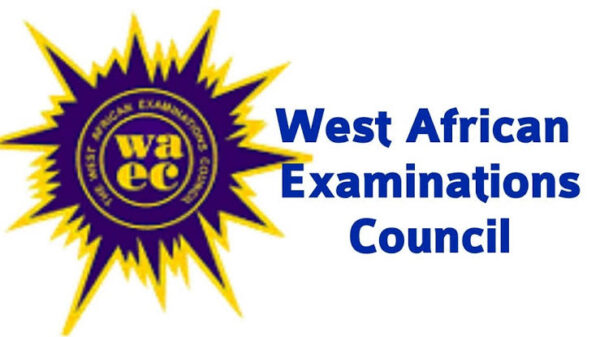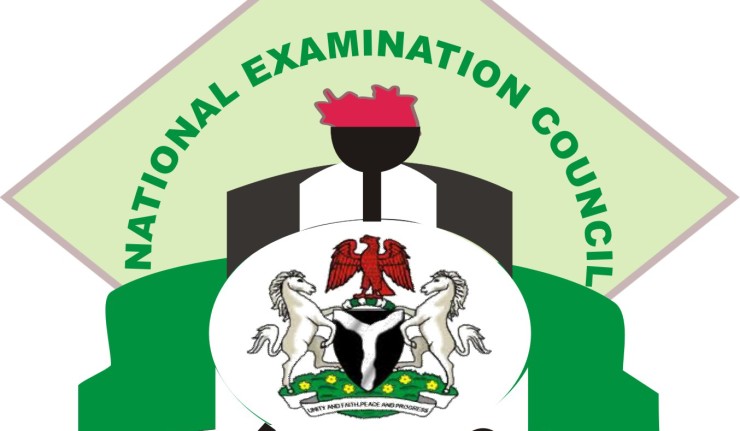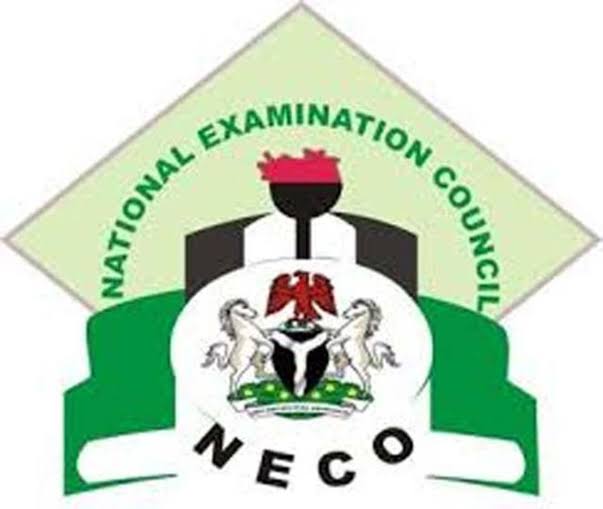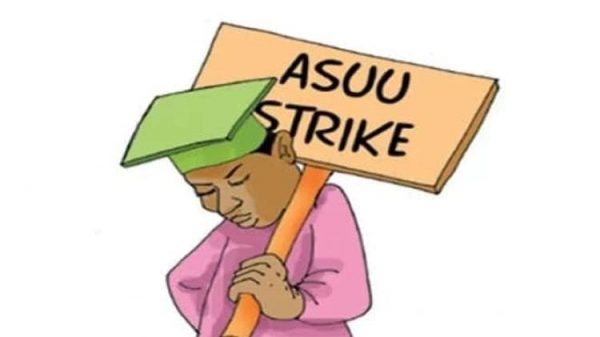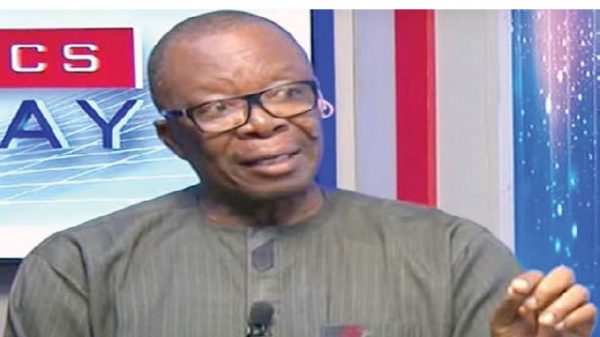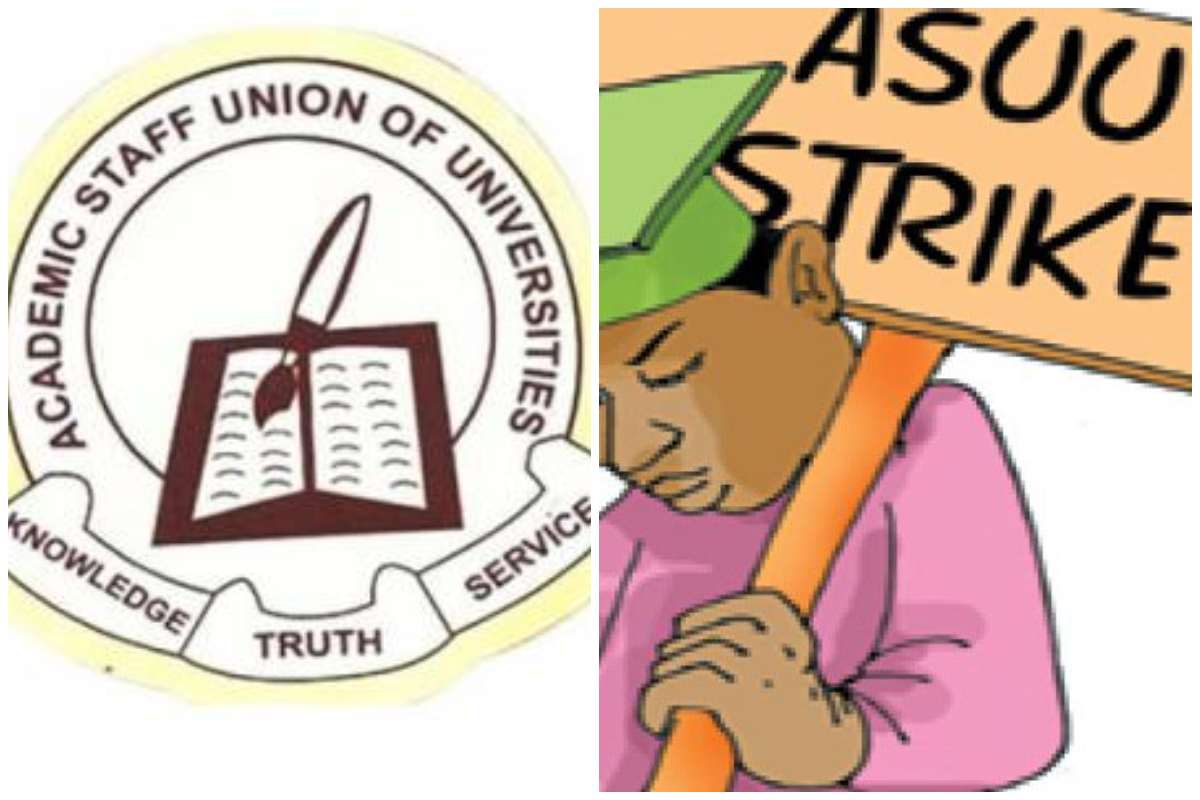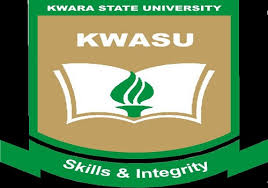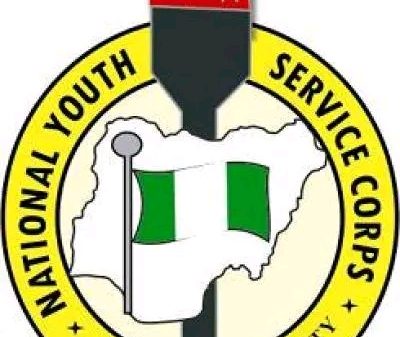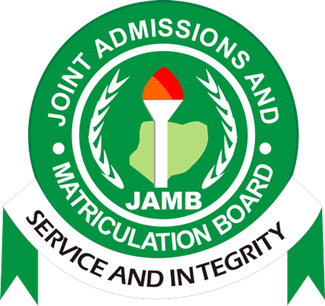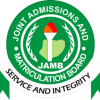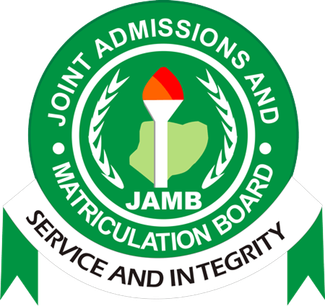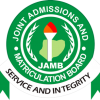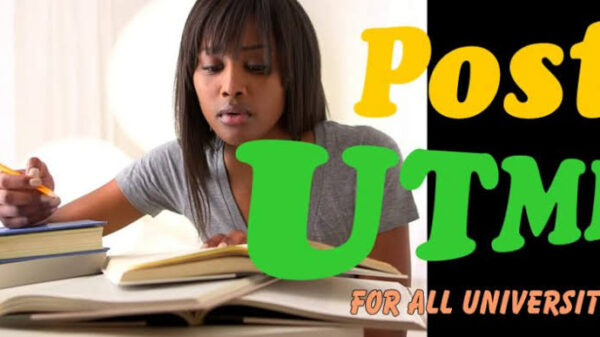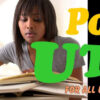Following the recent release of the Departmental cut off Mark which was signed and approved by the Management,The Authorities of the Federal university of Technology, Owerri had Commenced Admission placement on Jamb caps for the 2021/22 Academic Session.
LEGITSCHOOLGIST gathered from Applicants of the varsity that have successfully noticed changes in their caps.
In view of the above,All Applicants of the varsity are Enjoined to keep a close tab on their respective caps to know their Admission status.
Candidates who are yet to notice changes on their caps are urged to keep calm and keep checking their caps as the Admission list is being rolled out gradually.
Below are the guidelines for checking Admission status on jamb caps:
1: Set your Chrome browser to Desktop Mode before you start by clicking the options button “Desktop Site”
2: Input your Gmail address and it’s password to log in.
Use this link to access it (
https://portal.jamb.gov.ng/efacility/Login)
3: Click on “Check Admission Status“
Ensure year 2021 is selected at the year category.
4: Enter your registration number in the rectangular box located at the top.
5: Click on “Access My CAPs“ .
You will be directed to your caps which will indicate ‘welcome’.
6: At the top left hand corner,caps menu will display which includes:
- My choices
- Olevel results
- Transfer approval
- Admission status e.t.c.
7: Click on Admission status to check if you have been offered admission or not.
Below are the screenshots of Admitted Candidates.
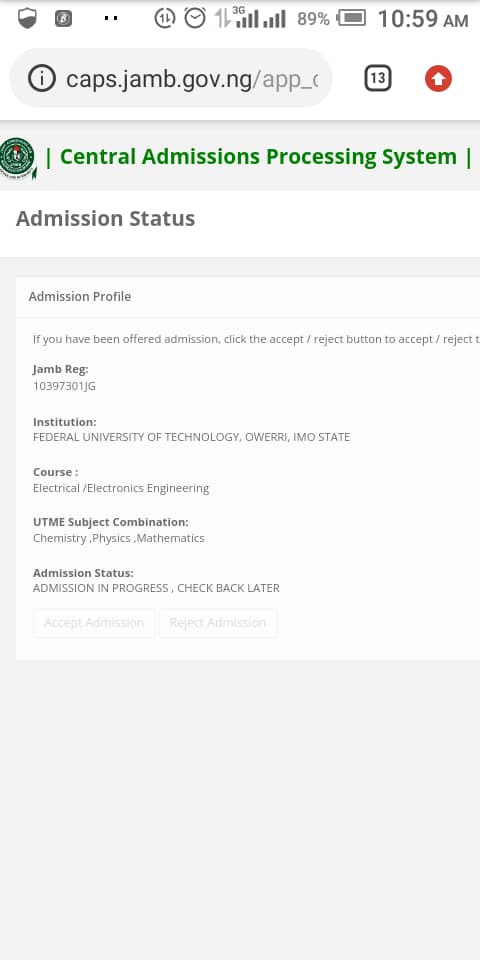
Congratulations to the Admitted ones.
About Author