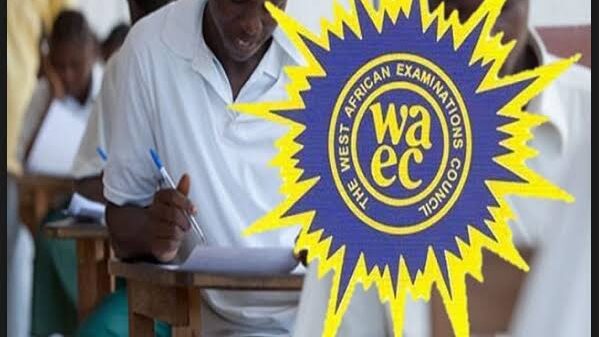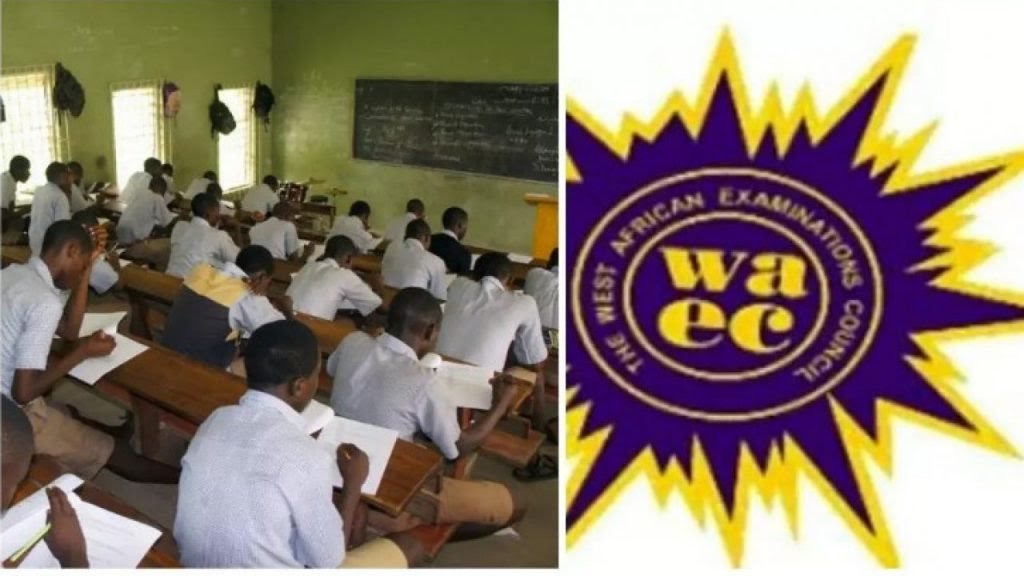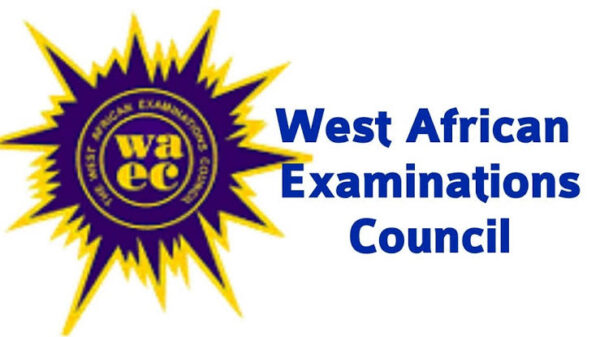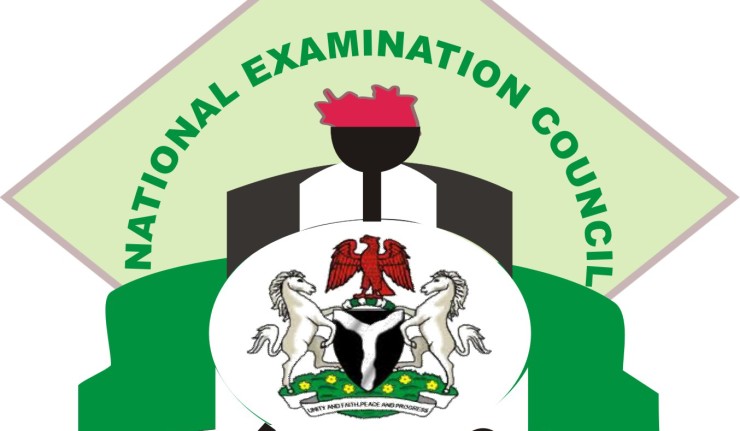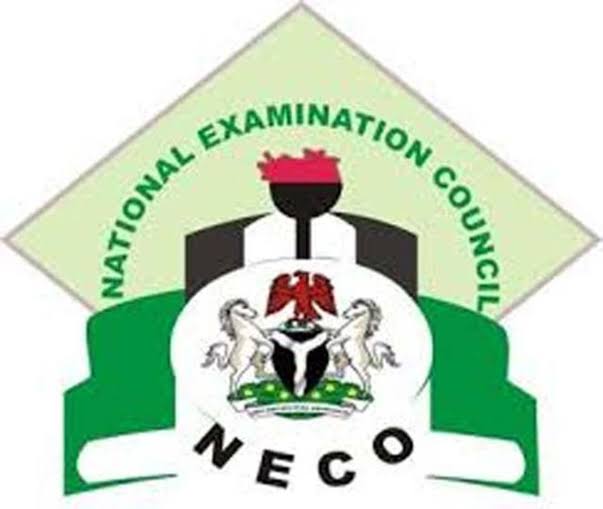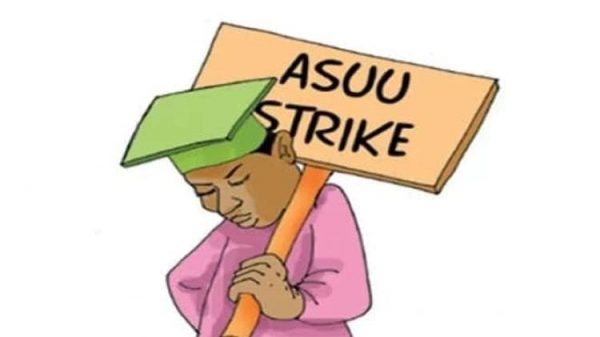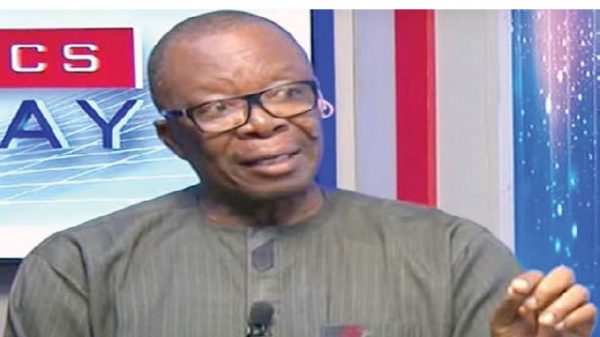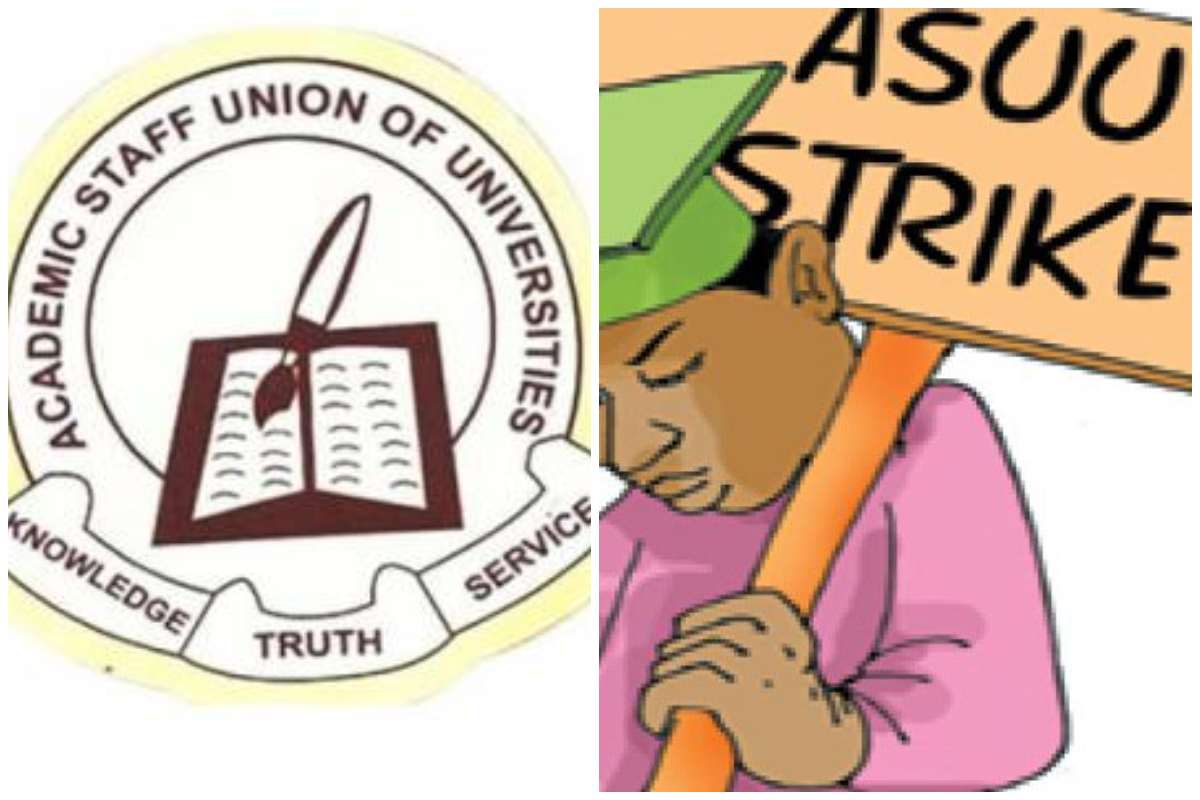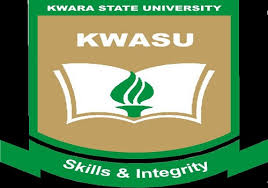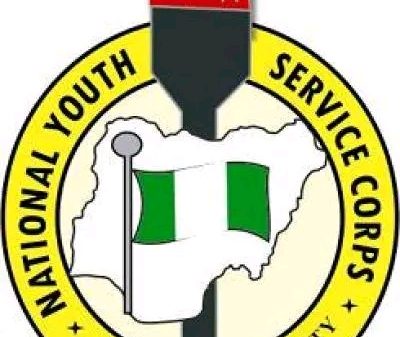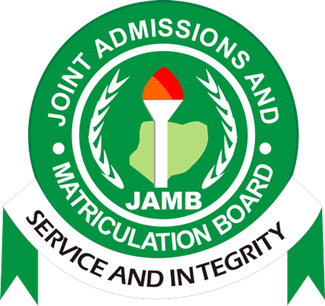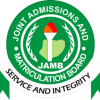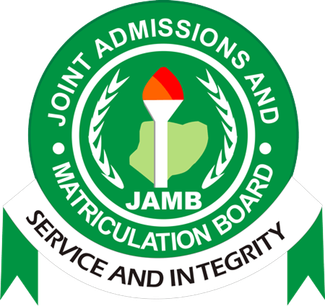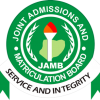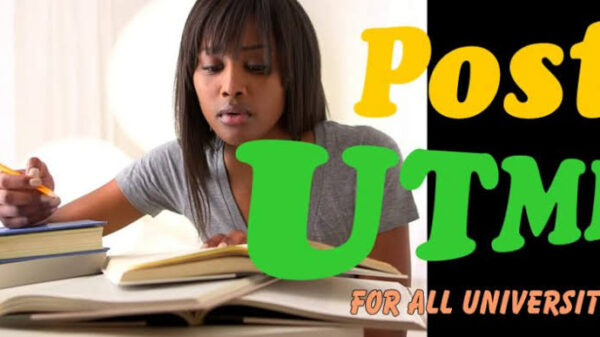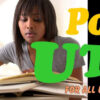This is to inform all the candidates that participated in the Federal College of Education (Technical), Akoka admission screening exercise that the management of the institution has released the names of successfully admitted candidates.
HOW TO CHECK FCE (T), AKOKA ADMISSION LIST
As of the time of this publication, FCE (T) Akoka prospective students can only check their admission status from the list of names posted on the notice board within the school premises.
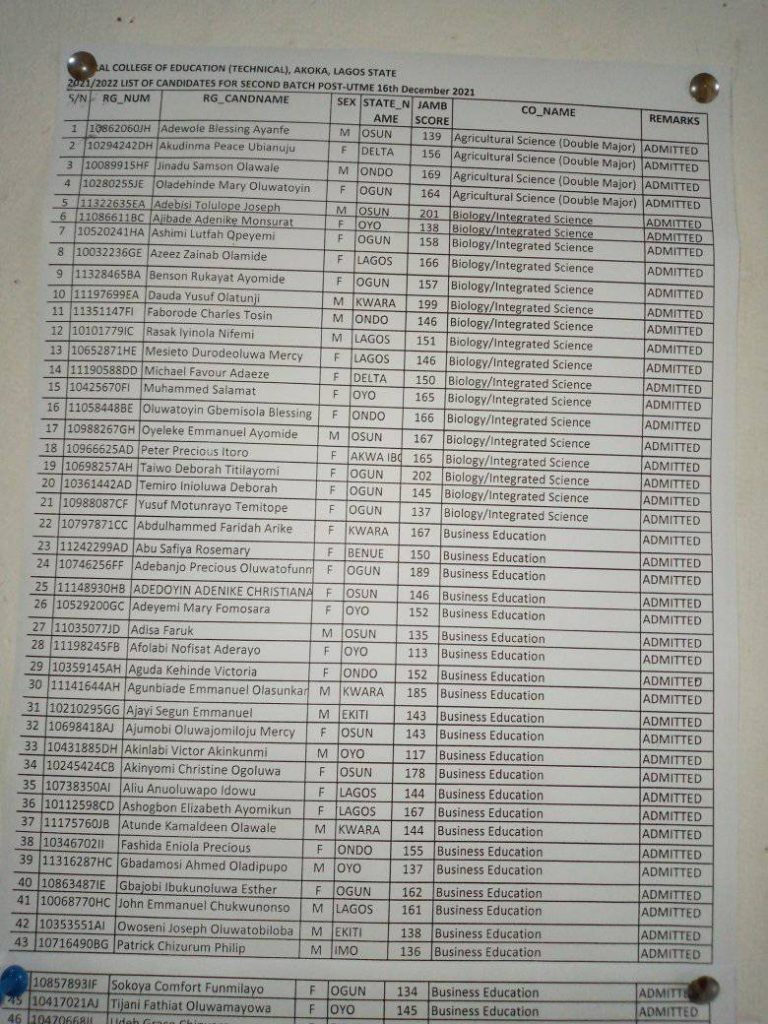
ALTERNATIVELY, candidates can also access their admission status on the JAMB admission status checking portal by following the procedure outlined below
Go to the JAMB admission portal at https://portal.jamb.gov.ng/efacility_/.Login to your Jamb profile with your username and password.
Scroll down then locate and click the ‘Check Admission Status‘ tab.
Select your Exam year and enter your registration number in the required column.
Finally, click on ‘Check Admission Status‘ to access your admission status.
Successfully admitted candidates are advised to:Login to their JAMB Central Admission Processing System (CAPS) and ACCEPT or REJECT their admission.
Recommended: How to Reject/Accept Your Admission on JAMB CAPS.
Print their JAMB admission letter after accepting the admission.
Print their original JAMB result slip (this comes with passport photography affixed to it).
Apply for a change of course on the JAMB Portal in case they are offered courses different from the ones they initially applied for.
Congratulations to all the candidates that made it to the FCET Akoka admission list for the 2021/2022
academic session.
About Author