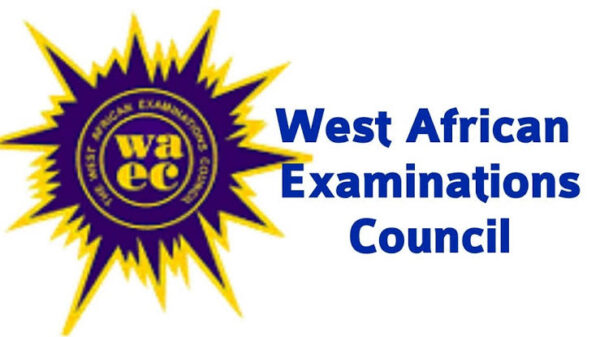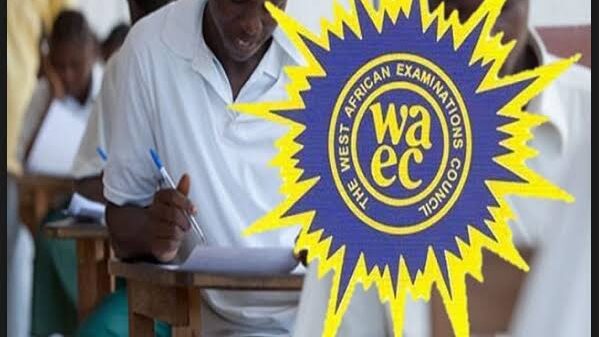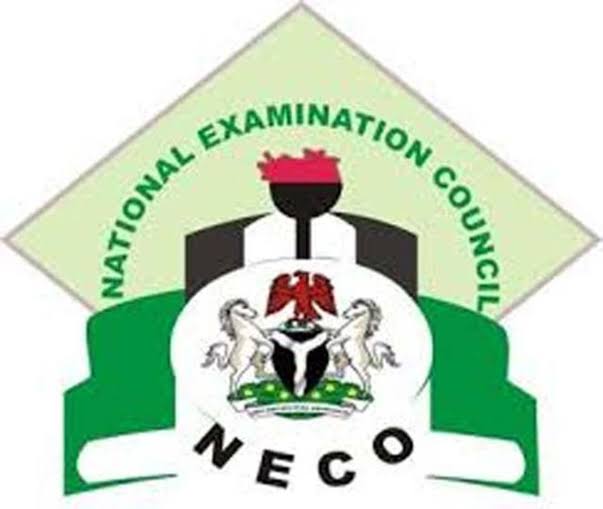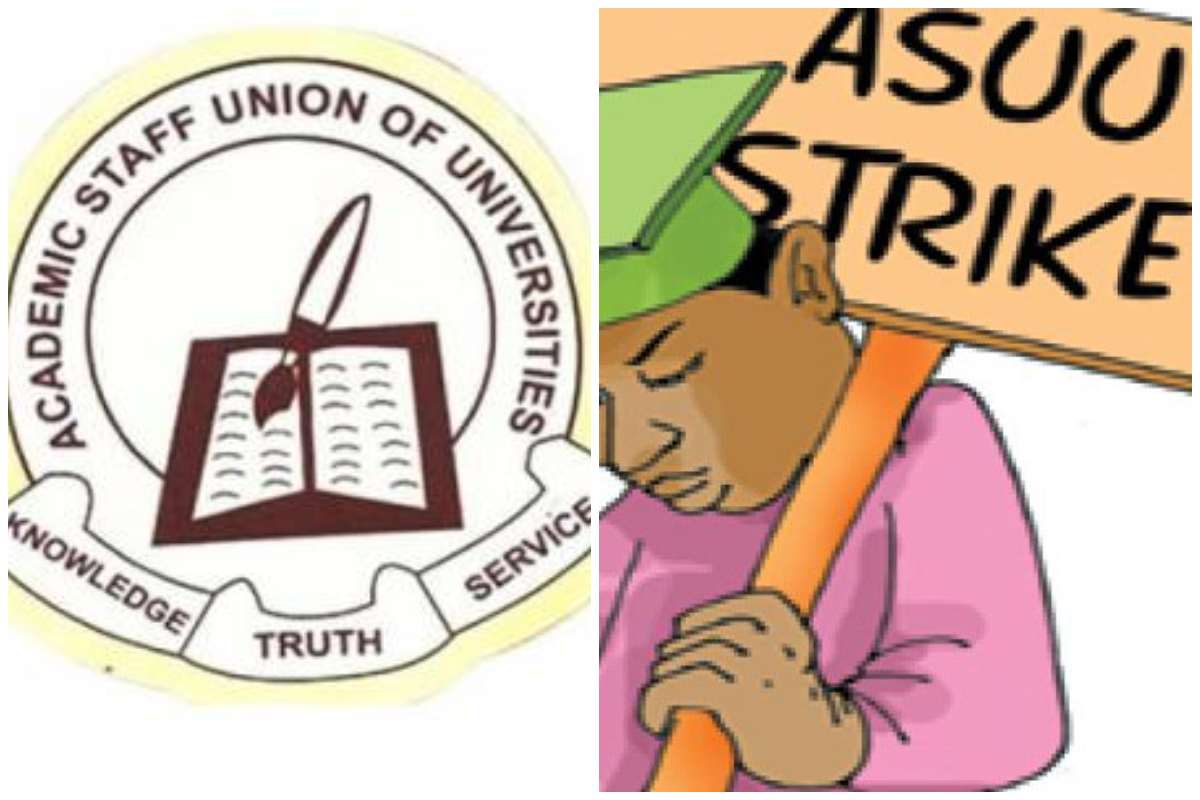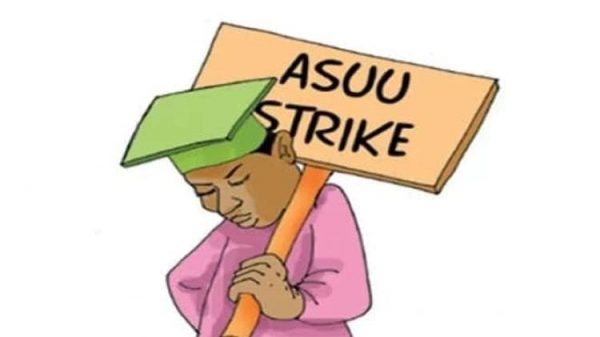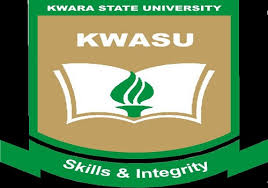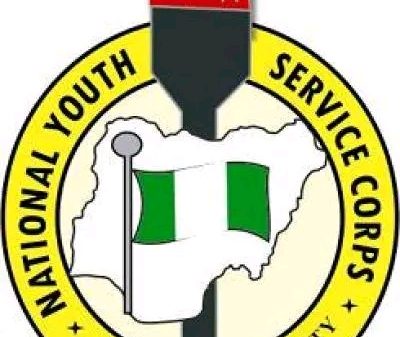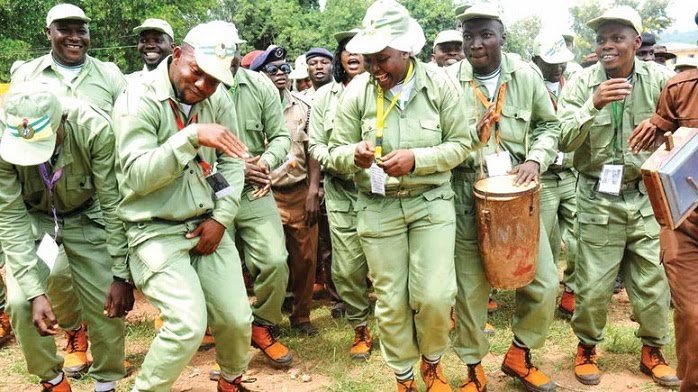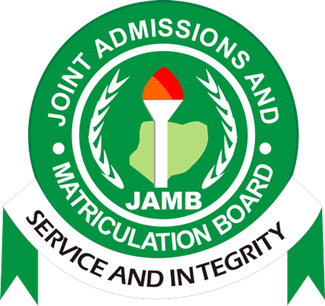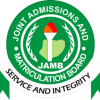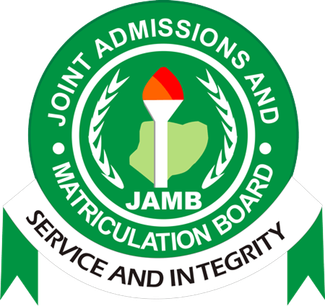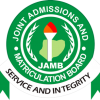This is to inform all newly Admitted Students that the University portal would be opened for the 2020/2021 Registration Exercise from Monday, August 23, 2021.To be eligible for clearance as an admitted candidate, the following conditions must be met:Candidate’s admission must have been approved on the Central Admission Processing System (CAPS) of the Joint Admissions and Matriculation Board (JAMB).Candidate must have accepted the offer of admission as approved by the JAMB.Carefully read the guidelines outlined below before commencing the process:
GUIDELINES FOR THE REGISTRATION EXERCISE
STEP 1: ACCEPTANCE OF OFFER
Visit the University website (fulokoja.edu.ng) and click on Admissions – Undergraduate – Post-UTME, then login with your JAMB Registration Number to confirm your admission status.Once successful, click on Pay Acceptance Charges, to generate payment invoice with RRR.Pay acceptance charge of N20,000.00 using REMITA services (card or bank payment):For Card Payment:Visit remita.net, Click on “Bills and Purchases – Pay RRR Invoice”, then enter your generated RRR (Remita Retrieval Reference), and process your payment with relevant card details.For Bank Payment:Visit any bank of your choice that offers REMITA services and pay using the generated RRR (Remita Retrieval Reference) on your invoice.Return to the University’s website and click on Admissions – Undergraduate – Post-UTME Portal, to confirm your payment.
For Card Payment:Visit remita.net, Click on “Bills and Purchases – Pay RRR Invoice”, then enter your generated RRR (Remita Retrieval Reference), and process your payment with relevant card details.For Bank Payment:Visit any bank of your choice that offers REMITA services and pay using the generated RRR (Remita Retrieval Reference) on your invoice.Return to the University’s website and click on Admissions – Undergraduate – Post-UTME Portal, to confirm your payment.You will be provided with a school email address, which would be an official means of communicationPrint your Admission Letter and Letter of Undertaking
STEP 2: O’LEVEL RESULT VERIFICATION
Return to the University website and click on Admissions – Undergraduate – Post-UTME Portal – Submit O’level, to supply your O’level examination detail and scratch card details.Please note that failure to upload the correct O’level examination detail or a valid and unused examination scratch card detail will lead to automatic disqualification of admission.
Check your university email for confirmation to proceed with your registrationOnce successful, proceed to step 3.STEP 3: PAYMENT OF SCHOOL CHARGESVisit the University website and click on Student Portal– Undergraduate – Registration, and login with your JAMB Registration Number.Click on School Charges to generate and print Payment Invoice for School Charges.Pay your School Charges as stated on the generated payment invoice using REMITA services (card or bank payment):For Card Payment:Visit remita.net, Click on “Bills and Purchases – Pay RRR Invoice”, then enter your generated RRR (Remita Retrieval Reference), and process your payment with relevant card details.For Bank Payment:Visit any bank of your choice that offers REMITA services and pay using your generated RRR (Remita Retrieval Reference) on your invoice.
3. Return to the University website and click on Student – Undergraduate – Registration – School Charges to confirm your payment.
4. After confirmation of payment, print out your School Charges receipt and keep.
5. Proceed to complete the online Student Bio
STEP 4: COURSE REGISTRATION
Visit the University website and click on Student – Undergraduate – Registration – Course Registration, to complete your Course Registration online.NOTE: You are advised to keep all printed documents as you will be required to submit them when you resume.
STEP 5: TO BE CARRIED OUT ON RESUMPTION
SUBMISSION OF RELEVANT DOCUMENTS
i. Proceed to the Bursary Department and submit two (2) copies each of the REMITA Payment slip and Online School Charges Receipt for official stamp.
ii. Submit a copy of the completed Form 01 (STUDENT BIO-DATA FORM) online printout and the stamped online School Charges Receipt to each of the Units listed below:Students Affairs DivisionUniversity LibrarySports UnitUniversity Health ServicesUniversity Counseling Services
iii. Submit approved copies of the completed Course Registration Forms printed from the University portal to your Departmental Administrative Officer.iv. Submit the documents listed below to the Examinations & Records Division:Acceptance Fee E-Payment ReceiptA copy of the Online School Charges Receipt stamped by the Bursary DepartmentFederal University Lokoja Admission LetterForm 01 (STUDENT BIO-DATA FORM) online printoutJAMB Result Slip (online print out) – for UTME CandidatesJAMB Admission Letter (Duplicate for Institution use only)
Previous Institution Record (Statement of Result/Certificate) – for DE CandidatesO’level Result(s) (Online Print-out)Signed Letter of Undertaken (original copy)Certificate of Local Government of Origin (If Non-Nigerian, Residence Permit)Birth Certificate/Declaration of AgeFive (5) recent Passport Photograph with red backgroundMedical Certificate of Fitness from the University Health Services or any Government approved Hospital/Medical Centre – which must be stamped by the University Health Services Department.Failure to present the above documents will lead to withdrawal of offer of admission.
CAUTION:BEWARE OF IMPOSTORS WHO INTERACT OR SEND YOU SMS WITH PROMISE(S) OF ASSISTANCE IN THE AREA OF ADMISSION, RESULTS, ACCOMMODATION, ETC. FEDERAL UNIVERSITY LOKOJA MAINTAINS THE BEST ETHICAL PRACTICES IN HANDLING STUDENT MATTERS.BEWARE OF FRAUDSTERS LURKING AROUND CAFES OR ON & OFF CAMPUS IN THE HANDLING OF YOUR ATM CARD DETAILS.REPORT ANY FRAUDULENT ACT OR SUSPICIOUS ACTIVITIES TO THE SECURITY UNIT, FEDERAL UNIVERSITY LOKOJAIF IN DOUBT, KINDLY SUBMIT YOUR INQUIRY TO: [email protected] Suleman ObansaREGISTRAR
About Author