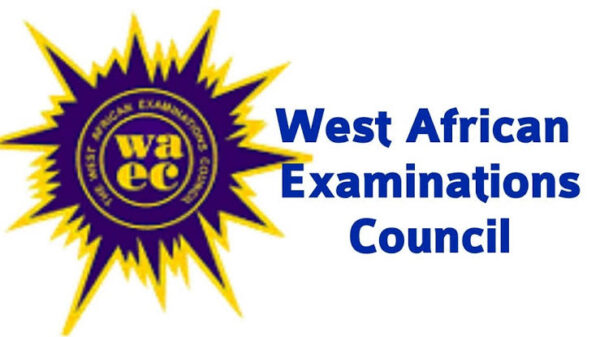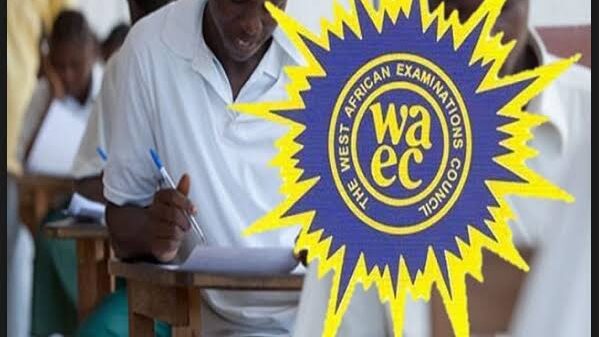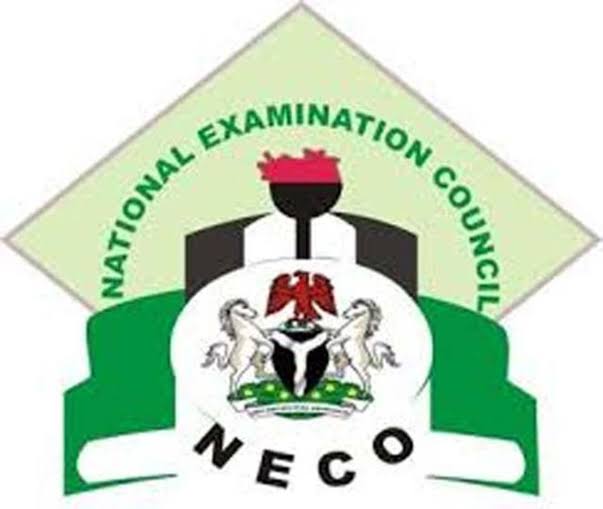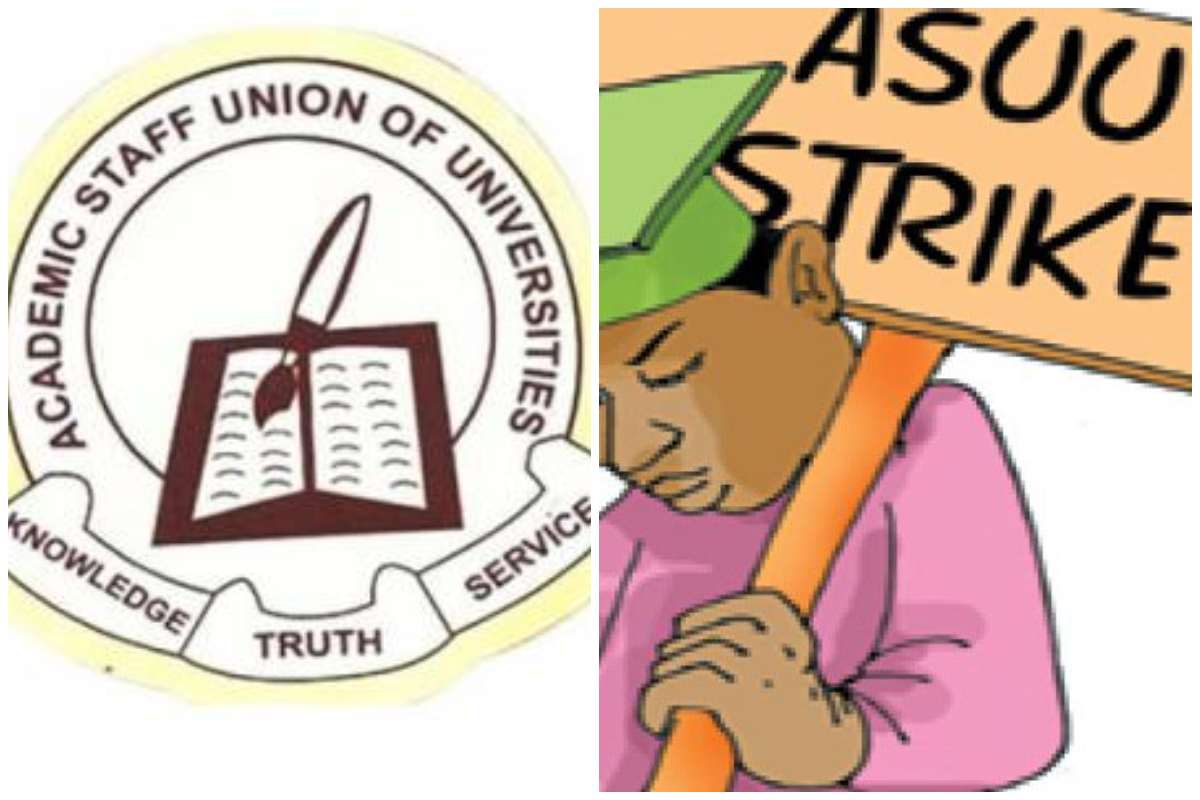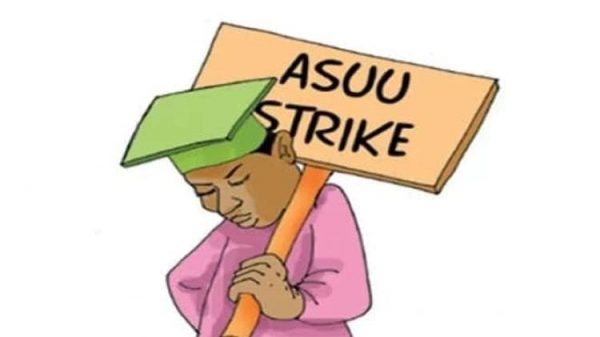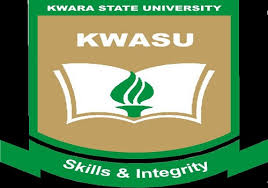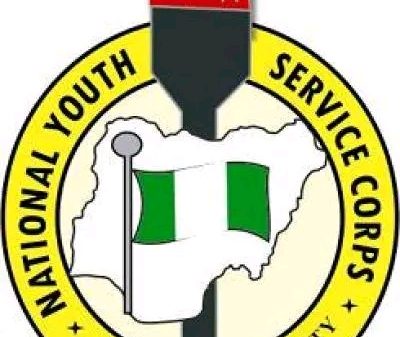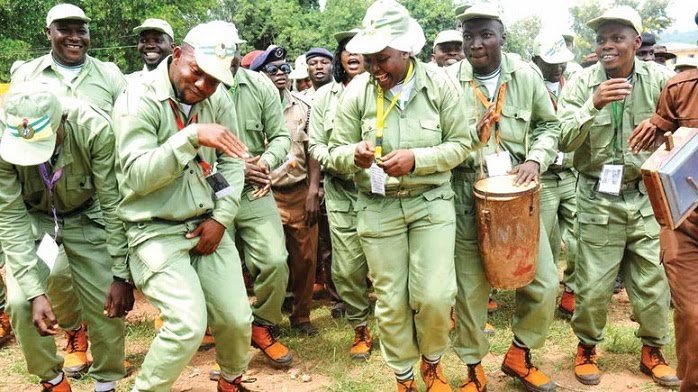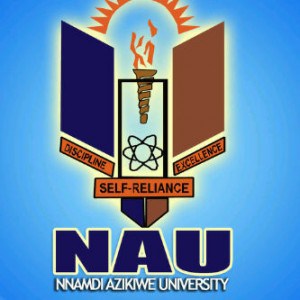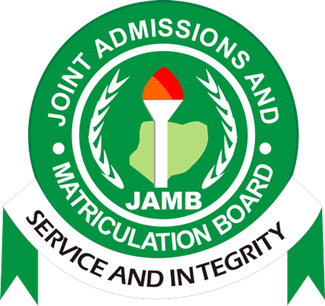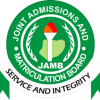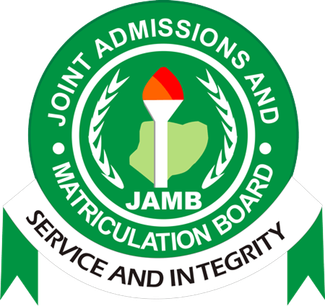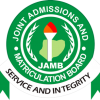This is to inform all prospective UTME/DE candidates of Nnamdi Azikiwe University and all her affiliate institutions who have successfully registered for the 2020/2021 Post-UTME/DE screening examination to visit the University website portal.unizik.edu.ng and upload their O’ level result/s.
The exercise will last for only two (2) weeks from Friday 26th February, 2021 to Wednesday 10th March, 2021.
To upload the O’ level result/s follow the guidelines below:
On the login page:
- Enter your JAMB reg number as your username
- Enter your phone number as the password. (the exact number you used in registering for the Post-UTME)
- If you cannot remember the phone number you used during your Post-UTME application, click on “recover password” and enter in the email address you used during your Post-UTME registration.
- If also you do not remember same, send a request to support.unizik.edu.ng for a recovery of your login details.
After logging in:
- Go to Results (Add results)
- On the Add Results page, fill in your Exam Name, Year, Center Name and Exam Number and click on Continue
- On the next page, fill in the results you got for your O’ level examination and click on Submit Form to upload your submitted results.
- Repeat same process if you wish to submit another result (Note that you are only permitted to submit two results)
- (please note that any false information submitted could automatically disqualify you)
- Click on upload result to upload the scanned copy of your original result
- To view, edit, or delete submitted results, click on Results then click on My Results
- To edit, click on the Edit icon under Actions, and to delete, click on the Waste bin icon under Action.
- To print out a copy of your submission, click on Dashboard, then click on the Print icon at the top-right corner. This will take you to a page listing your details plus all submitted results. Click again on the Print icon to print the displayed document.
- To log out, click on the Logout button.
Signed
Barr. Philomena Okoye
REGISTRAR
About Author