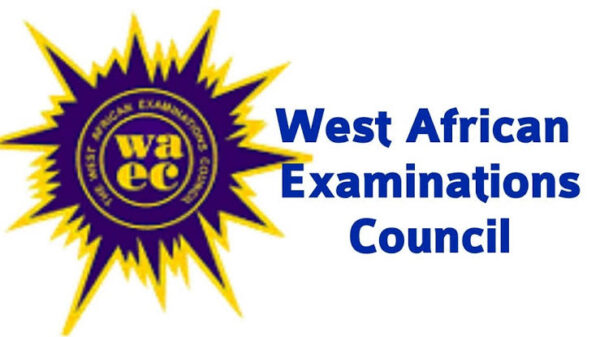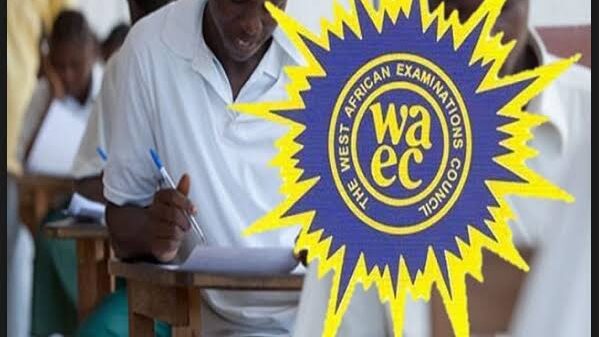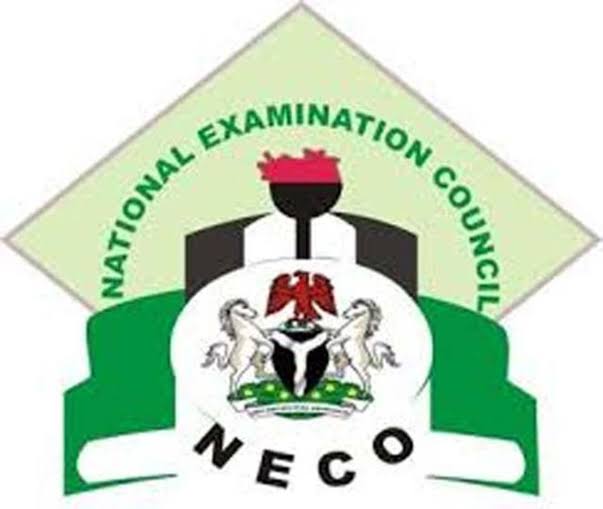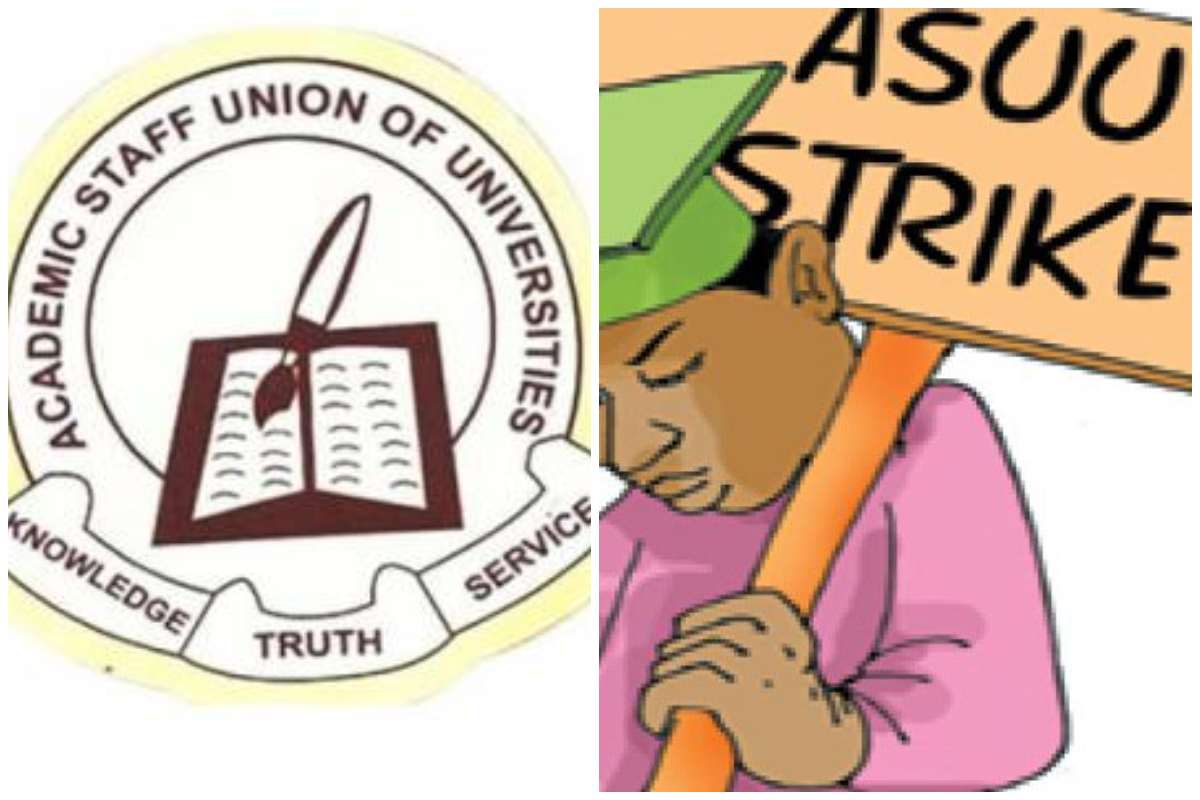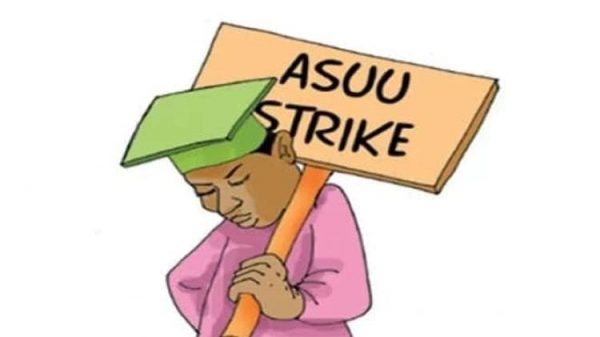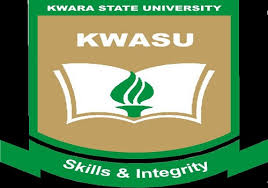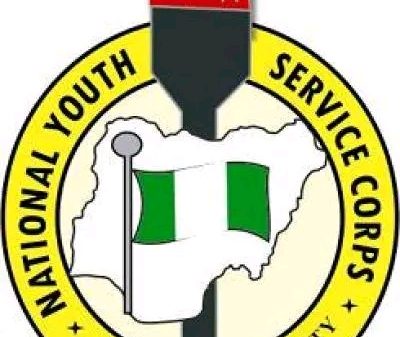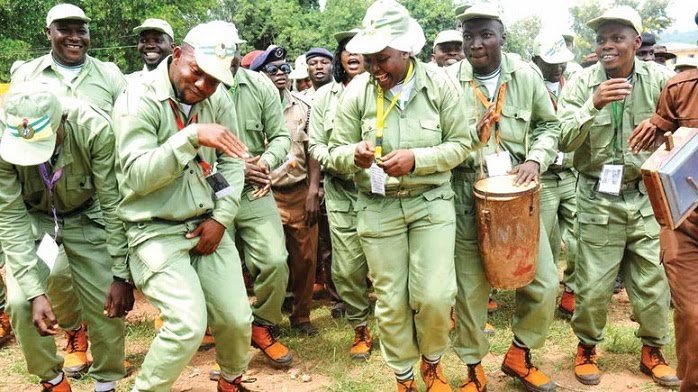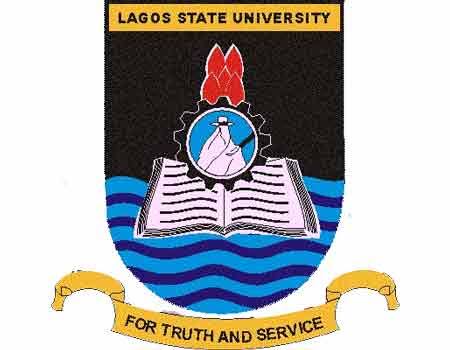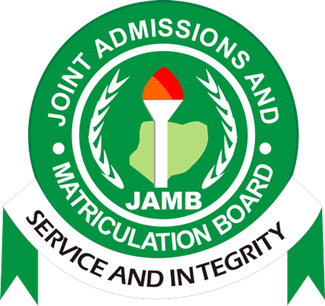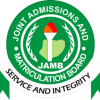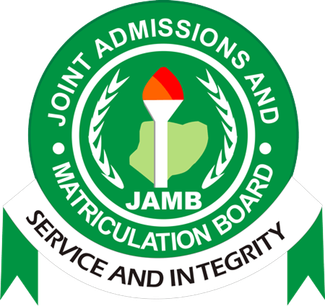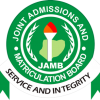Candidates who have been admitted on school portal during the first batch can now proceed to jamb caps to accept or reject the offer of admission.
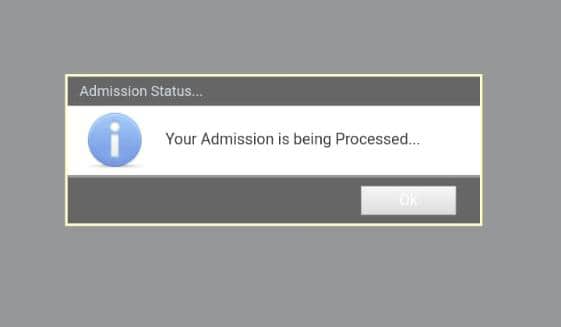
HOW TO CHECK
Visit jamb caps via this link https://portal.jamb.gov.ng/efacility./login
Log in with ur Gmail and password
Confirm the year of the examination and change it to desktop site.
Click on check Admission status
In the next page,input your UTME Registration number at the rectangular box at the top, below or click on access my caps.
After been directed to your caps,click on check Admission status button to view your Admission status.
CONGRATULATIONS
About Author