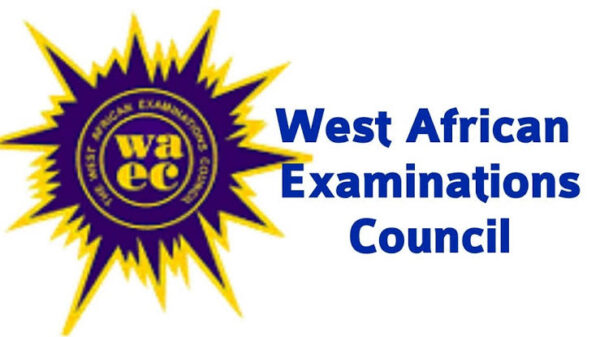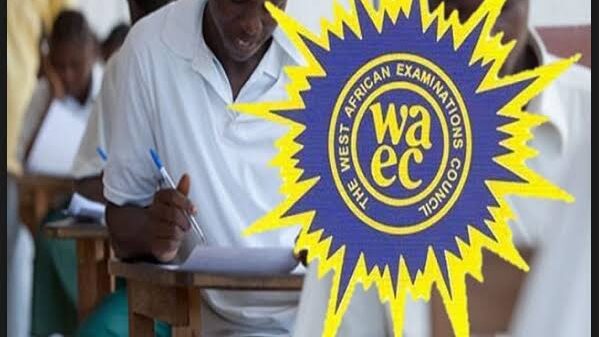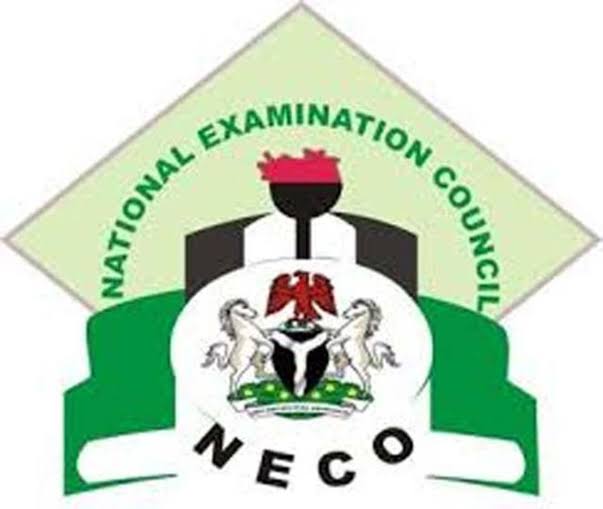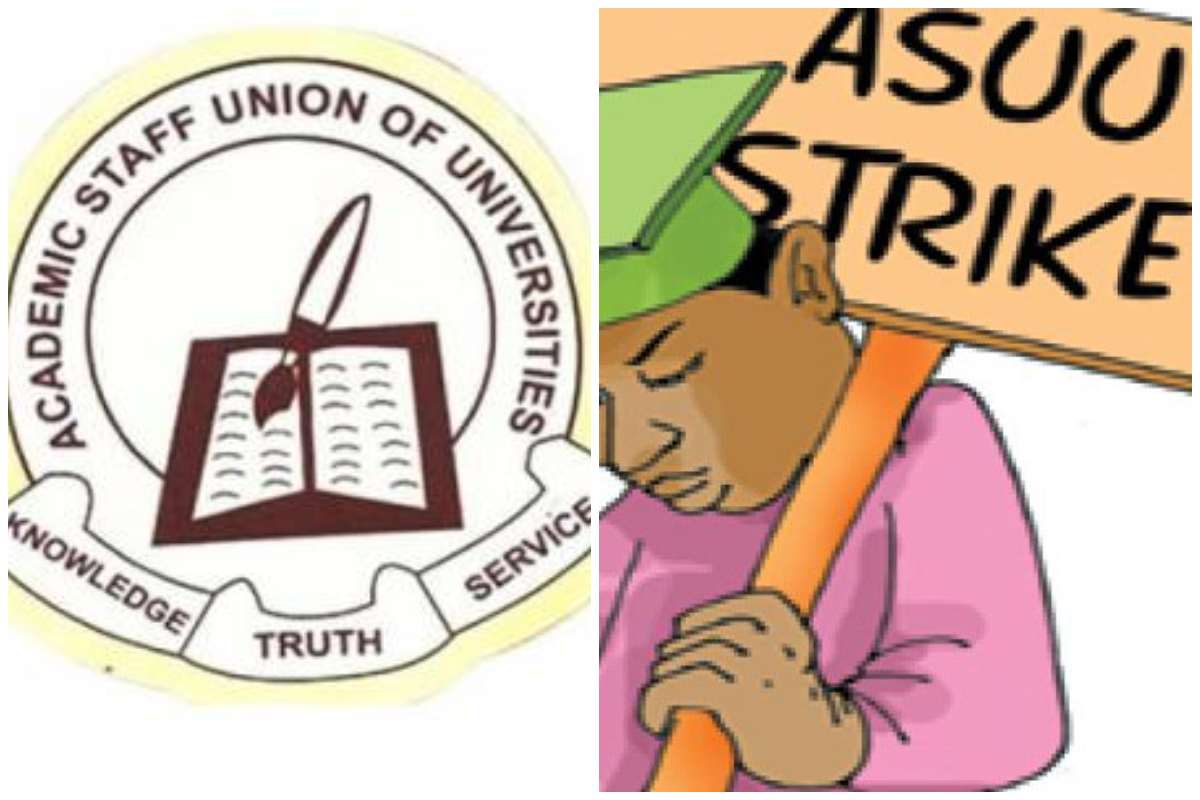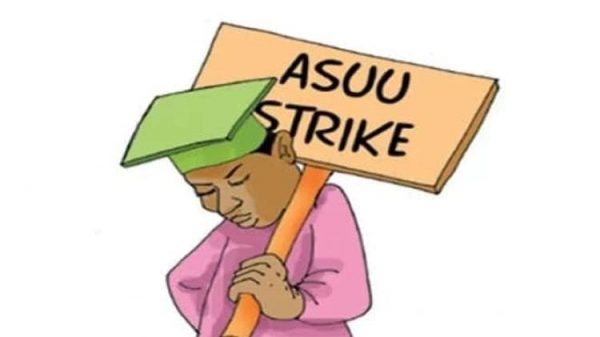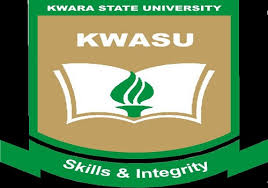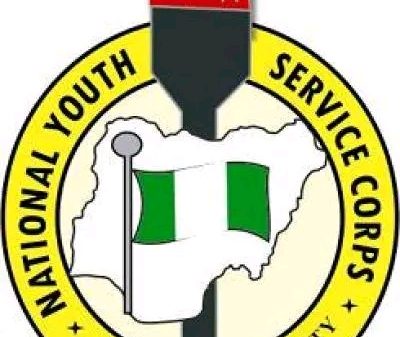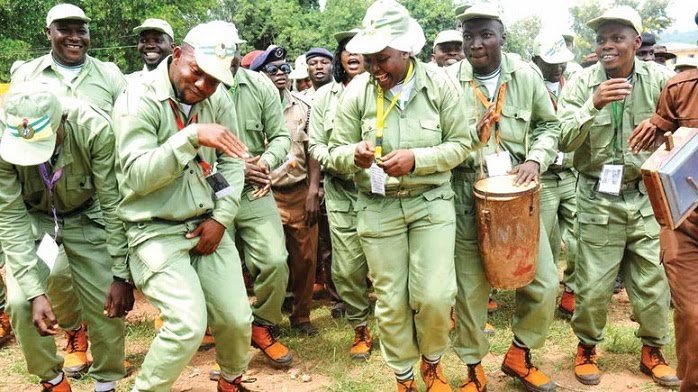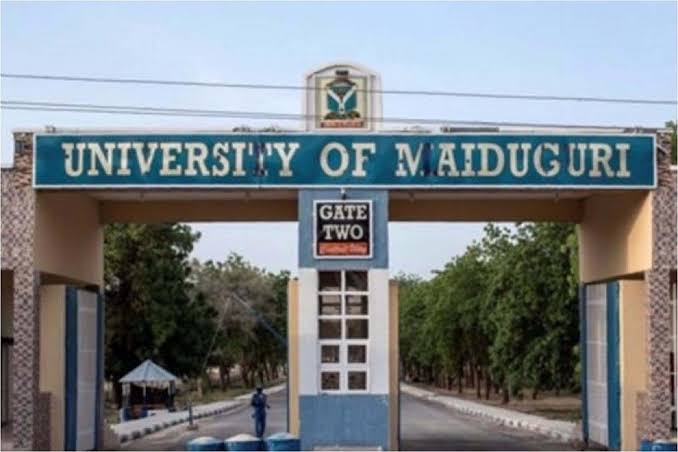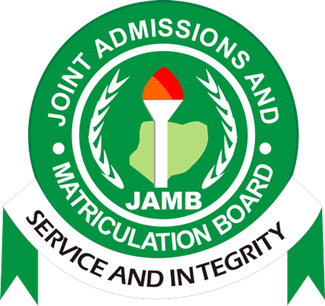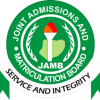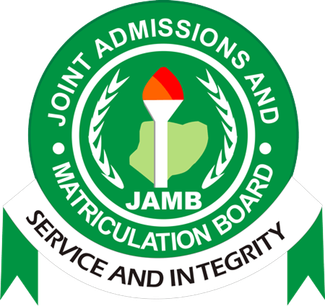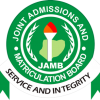Kindly follow the below link to check your admission status.
STEP 1: Go to the Joint Admission and Matriculation Board (JAMB) E-facility portal at
https://portal.jamb.gov.ng/efacility
STEP 2: Login to your Jamb profile with your username (email address) and password.
STEP 3: After successfully logging in, scroll down then locate and click the “CHECK ADMISSION STATUS” tab.
STEP 4: Select your Exam year and Enter your registration number in the required columns.
STEP 5: Click on “ACCESS MY CAPS’
STEP 6: Click on ‘My Choices’.
STEP 7. Click on the refresh button to update your profile!
About Author